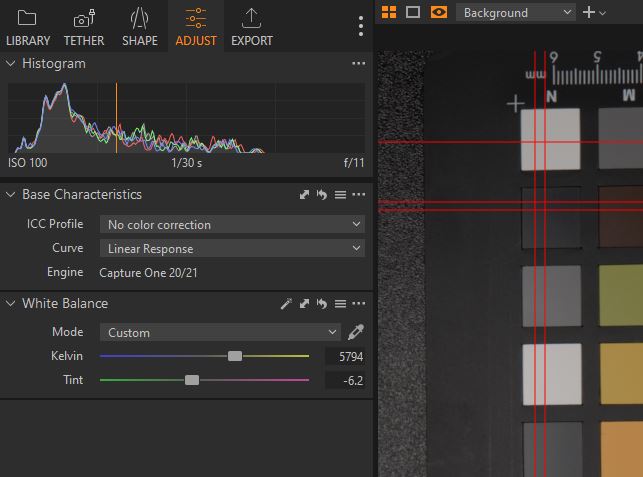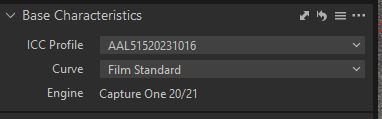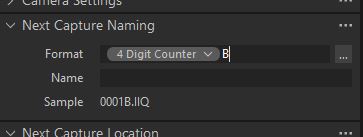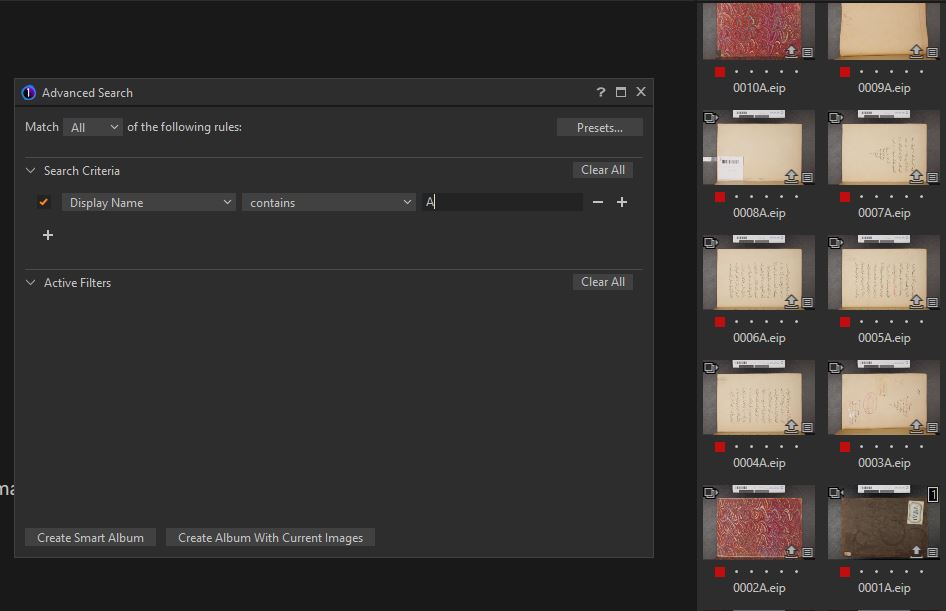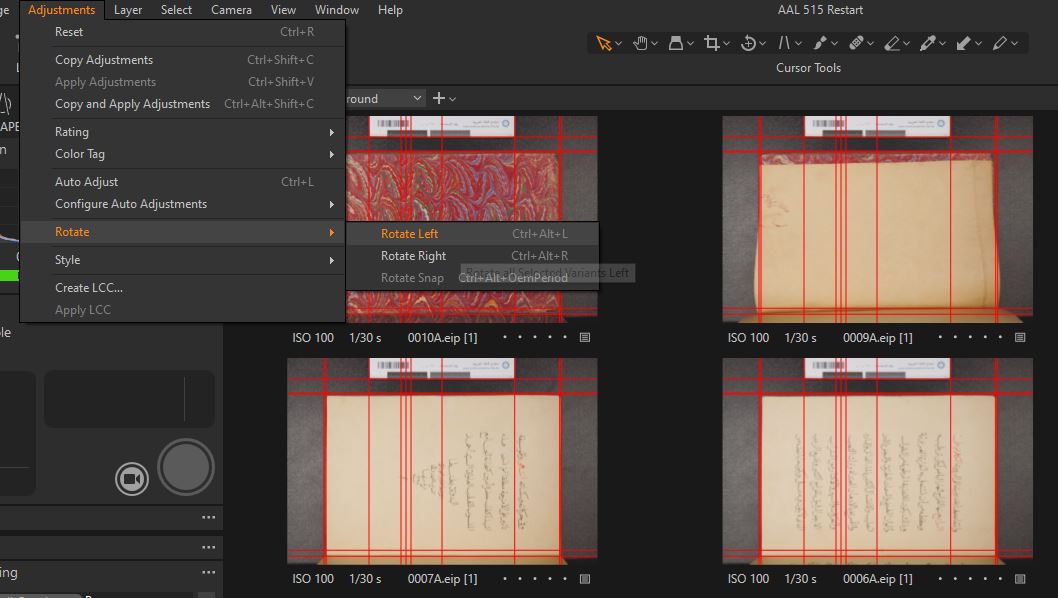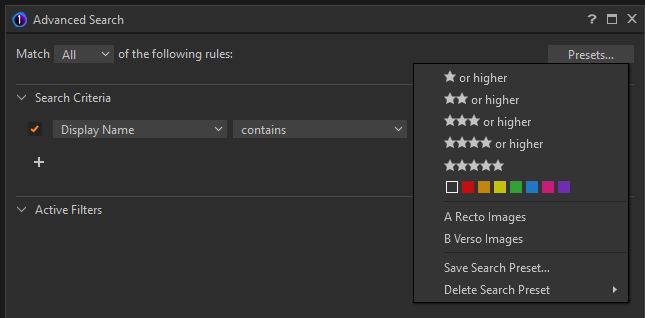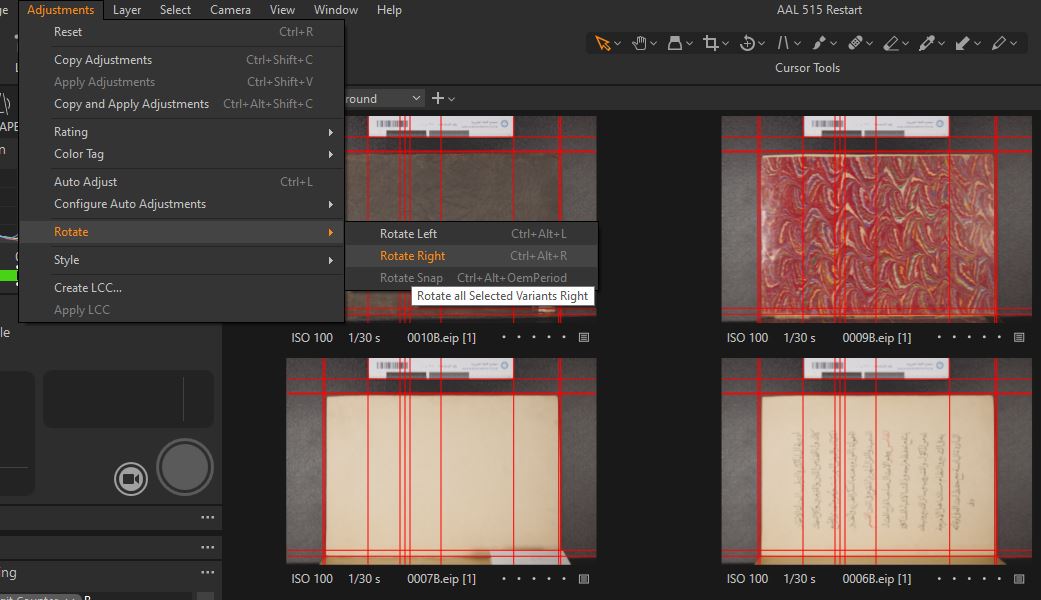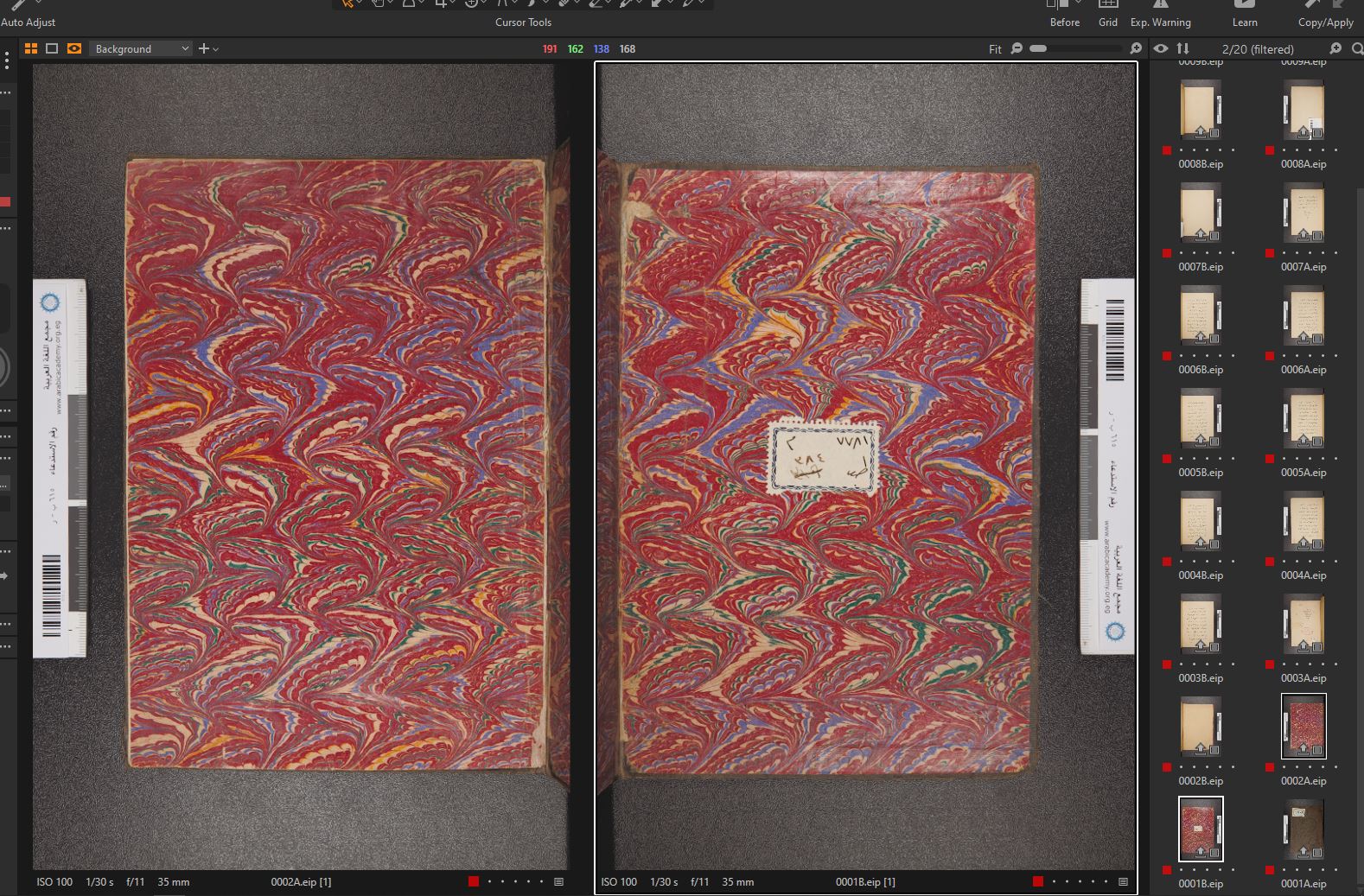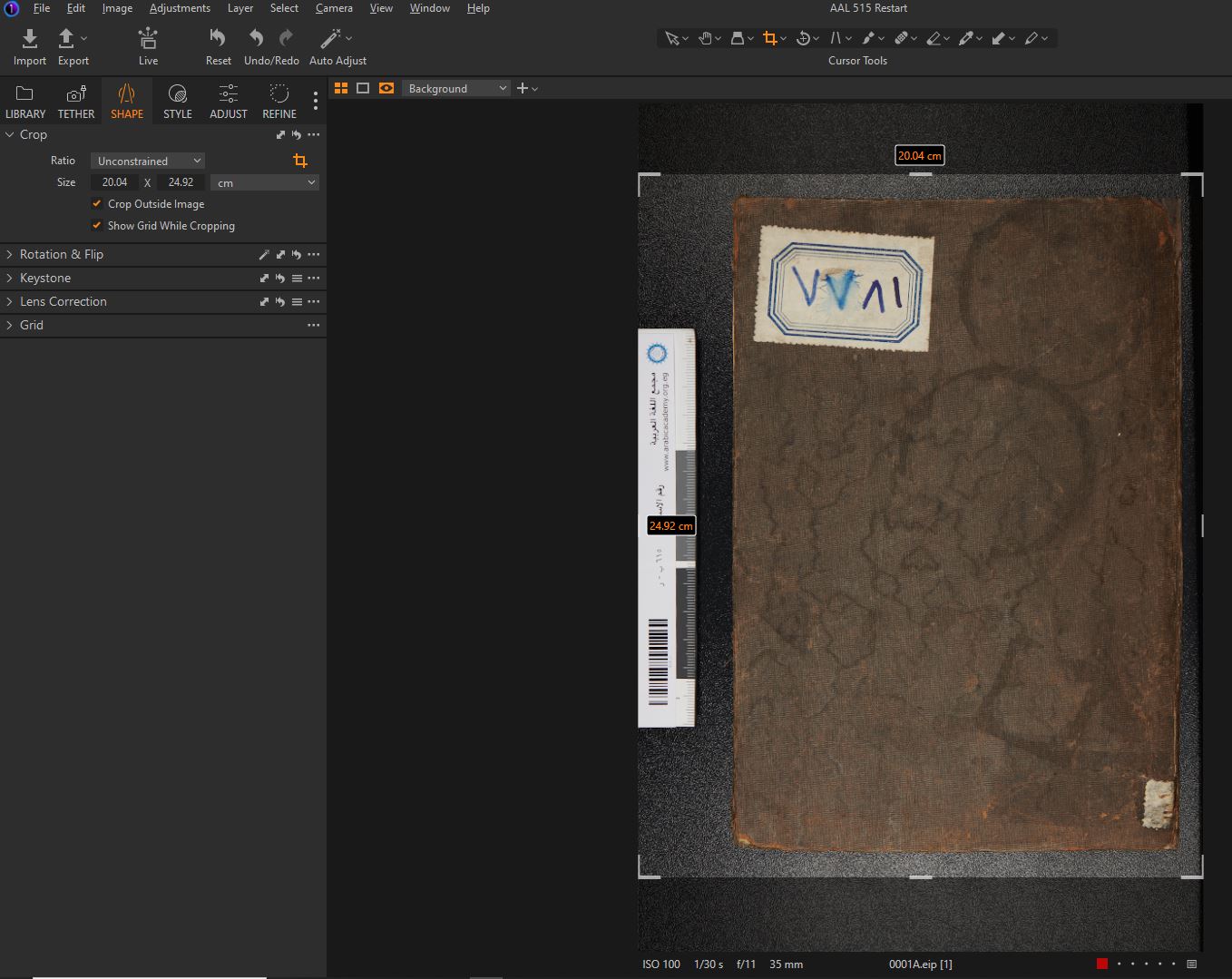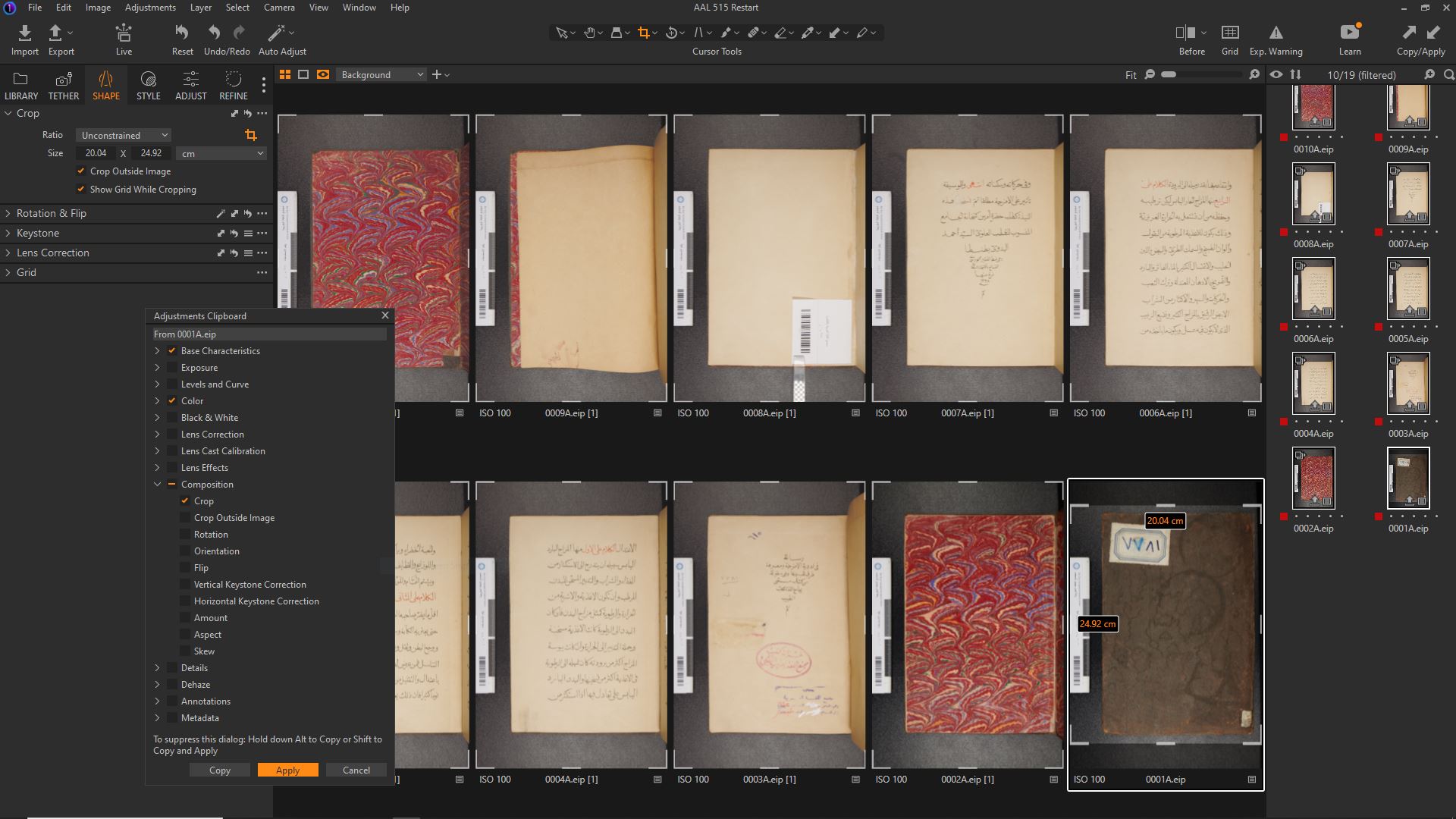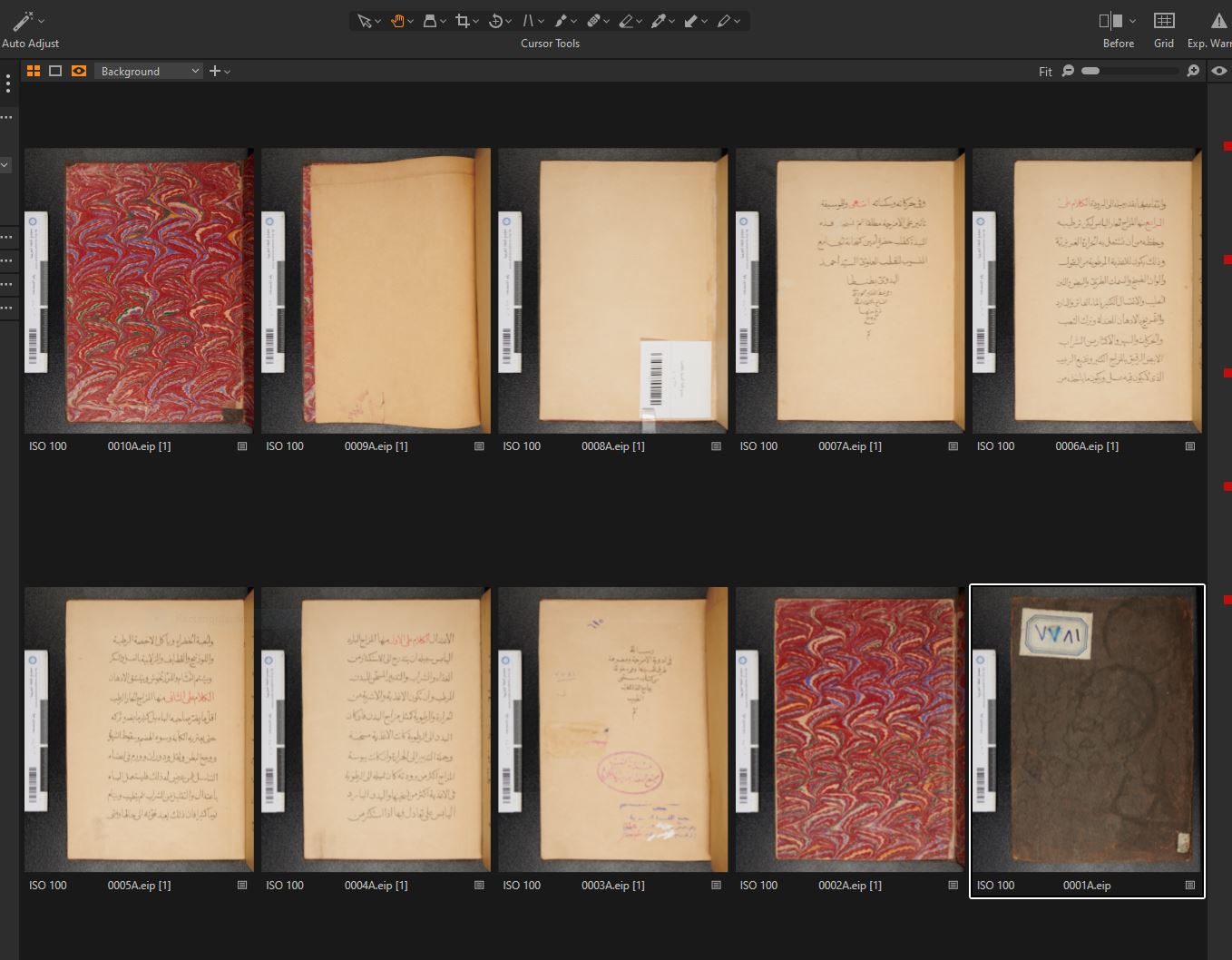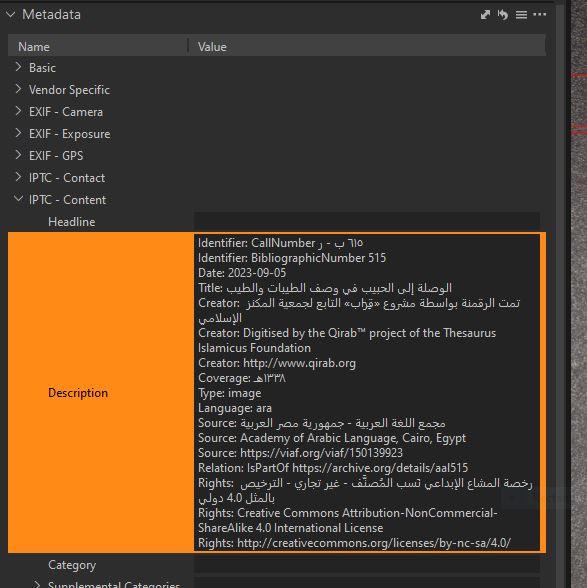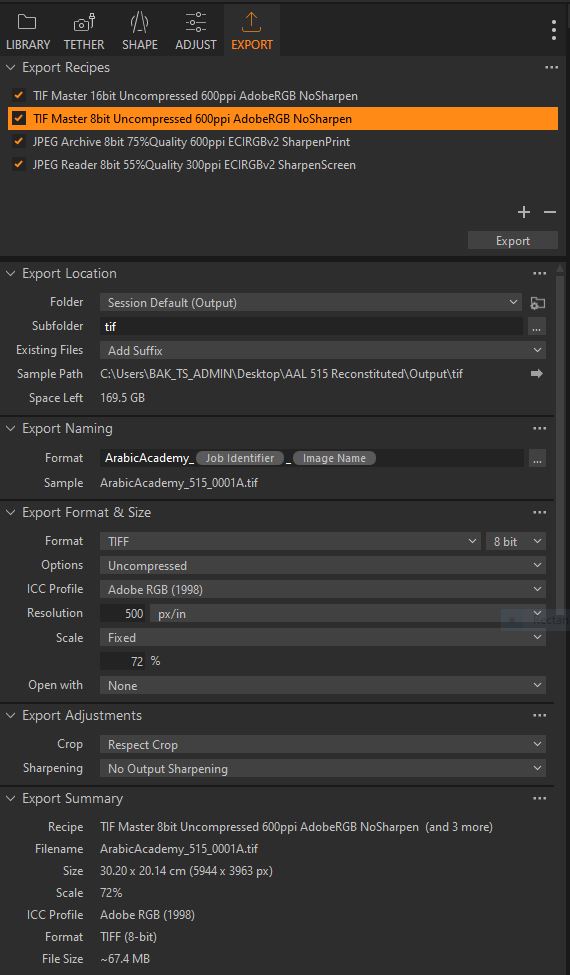This is the documentation area for all Qirab™ projects. It is an organized space with everything needed to construct and successfully use our projects.
This is the multi-page printable view of this section. Click here to print.
Projects
- 1: Books
- 1.1: AIC & FAIC Field Guide to Emergency Response
- 1.2: The Museum Environment by Garry Thomson
- 1.3: Integrated Pest Management for Cultural Heritage by David Pinniger
- 2: Hardware Projects
- 2.1: Qirab™ Digitisation Column - QDC100 & QDC150
- 2.2: Qirab™ Manual Column - QMC100
- 2.3: Qirab™ Conservation Cradle - QCC50
- 2.4: Qirab™ Travel Digitisation Cradle - QTC50
- 3: Resources
- 4: Standards
- 5: Software Projects
- 5.1: Qirab™ MetadataTool
- 5.2: BagIT Bash
- 5.3: Dublin Core Bash
1 - Books
1.1 - AIC & FAIC Field Guide to Emergency Response
Introduction
When disaster strikes, what will you do to protect your cultural artifacts? What actually occurs may be very different from what you expect. Even with a plan, you’ll need clear and practical advice to help you with your initial response and salvaging steps.

As part of its knowledge dissemination efforts, Qirab™ is officially releasing an Arabic version* of the American Institute for Conservation (AIC) and the Foundation for Advancement in Conservation’s (FAIC) Field Guide to Emergency Response. The publication is a handbook that provides a step-by-step guide to heritage professionals to work through natural and human-instigated disasters in order to save their precious collections and prevent further damage. This translation is possible due to the generous permission of AIC and FAIC.
Follow the Field Guide’s step-by-step instructions tailored to the scope of your emergency: what to do first, whom to call, how to prevent further damage. Find information on how to form a response team to deal with multiple tasks, including working with emergency responders, assessing and documenting damage, ensuring health and safety of staff, and setting up a salvage operation. Stabilize your collections with advice from professionals on handling the most common types of damage from water, mold, corrosion, pests, and other threats. Customize handy checklists for your institution and find vital conservation resources.
*AIC and FAIC had created a leaflet of the handbook, the Emergency Response and Salvage Wheel, which was previously translated to Arabic by Qirab™ as well as The Arab Image Foundation.
Chapters
- Emergency and Institutional Contacts
- Now, Where Is That and What Do I Save First?
- Insurance and Suppliers and Vendors
- Master Supply List
About AIC and FAIC
The American Institute for Conservation and the Foundation for Advancement in Conservation work together to promote the preservation and protection of cultural heritage. Find out more here.
Download
The field guide is an excellent tool for both response and recovery, and is now available online free of charge in PDF format for all Arabic-speaking users on Qirab™’s website as well as on Archive.org. The file is set up to be easily printed in A5 format with a spiral binding to facilitate its accessibility and portability.
Social Media
1.2 - The Museum Environment by Garry Thomson
Introduction
Qirab™ released an Arabic translation of Garry Thomson’s The Museum Environment in 2021. This book on the science of museum collection protection and preservation is one of the first books to study how to protect manuscripts and other objects on display in a museum exhibition.

Quoted from Routledge.com:
The Museum Environment is in two parts; Part I: intended for conservators and museum curators and describes the principles and techniques of controlling the environment so that the potentially damaging effects of light, humidity and air pollution on museum exhibits may be minimised. Part II: the author brings together and summarises information and data, hitherto widely scattered in the literature of diverse fields, which is essential to workers in conservation research.
Since the timely publication of the first two editions of this book in hardback, interest in preventive conservation has continued to grow strongly making publication of this paperback edition all the more welcome. Those whose responsibility it is to care for the valuable and beautiful objects in the world’s collections have become increasingly aware that it is better to prevent their deterioration, by ensuring that they are housed and displayed in the best possible environmental conditions, than to wait until restoration and repair are necessary. The changes for the second edition have been mainly concentrated in the sections on electronic hygrometry, new fluorescent lamps, buffered cases, air conditioning systems, data logging, and control within historic buildings. A new appendix, giving a summary of museum specificiations for conservation, provides a useful, quick reference.
Quoted from Wikipedia:
Garry Thomson made a significant contribution to Conservation science, Preventive conservation, and Art conservation as a whole with his publication ‘The Museum Environment’ first published in 1978, and revised in 1986.[4] This book became the major source of information regarding recommendations for environmental conditions in museums around the world, and although the guidelines are no longer followed as rigidly as they once were it continues to be a significant guiding book for the discipline. Its popularity continues at least in part due to the way in which he explained complicated scientific concepts in simple terms. The Museum Environment set out parameters for the best conditions in which objects could be stored and displayed within the Museum Environment.
Chapters
- Light
- Humidity
- Air pollution
- Future trends in environmental control
- Summary of specifications
- References
- Index
About the Author
Quoted from Wikipedia:
Garry Thomson began his career as a Research Chemist, at the National Gallery (London), a post he held from 1955 to 1960, when he was promoted to Scientific Adviser to the Trustees and Head of the Scientific Department at the National Gallery from 1960 a post he held until his retirement in 1985.[2] In 1968 Garry organized the first conference on museum climatology for the International Institute for Conservation (IIC) in London. He also served as President of the International Institute for Conservation (IIC), from 1983 to 1986. He undertook various missions for ICCROM, including to Algeria, India and Lebanon. With colleagues, he conceived the ICCROM course on ‘Scientific Principles of Conservation’, which was launched in Rome in 1974, and in which he also taught. In 1976 he contributed to the new ICCROM course on ‘Preventive Conservation’ and was a regular lecturer at ICCROM until 1989.[3] Following his retirement he was a trustee of the National Museums and Galleries on Merseyside from 1986 to 1991. In 1999 he received the first Plowden Gold Medal, awarded by the Royal Warrant Holders’ Association to recognise the most significant contributions to the advancement of the conservation profession.

Purchase
The Museum Environment Arabic translation is availble on Jumia.com.eg or from Tradigital Cairo at +2 02 23801764 or sales@tradigital-cairo.com
Social Media
The Thesaurus Islamicus Foundation is pleased to announce the launching of its first publication in the series of Qirab, a publications series issued by the Thesaurus Islamicus Foundation. It’s the Arabic translation of Garry Thomson’s “The Museum Environment”. pic.twitter.com/9W0JOC78Et
— قِرَاب (@qirab_tif) June 28, 2021
1.3 - Integrated Pest Management for Cultural Heritage by David Pinniger
Introduction
Qirab™ released an Arabic translation of David Pinniger’s Integrated Pest Management for Cultural Heritage in 2023.
This book discusses the causes of infestation of various pests that put at risk the preservation of cultural heritage collections and recommendations for prevention and control of them; and the integrated use of physical and chemical methods that constitute Integrated Pest Management (IPM).
Description
Quoted from Archetype.co.uk
Integrated Pest Management for Cultural Heritage is a practical, color-illustrated, working handbook for the curator, conservator and all persons concerned with the management of collections. It is an essential guide to the recognition of insect, rodent and bird pests with advice on the practical steps required to prevent and control damage to collections.
While presenting the latest information on the trapping and detection of pests, the author explains the advantages and disadvantages of physical and chemical control measures including concerns about the use of pesticides and their effects on staff and the environment. In addition, he demonstrates that IPM is not only a safer option but also a more cost-effective solution to the complex problems of pest control.
This book offers comprehensive guidance for the treatment of any pest problem likely to be encountered in museums, archives and historic houses.
Contents
- Chapter 1 Introduction to Integrated Pest Management in Cultural Heritage
- Chapter 2 Insect pests
- Chapter 3 Insect detection and monitoring
- Chapter 4 Prevention of insect infestation
- Chapter 5 Control of insects
- Chapter 6 Rodents and Birds
- Chapter 7 Implementing IPM
About the Author
David Pinniger’s passion for insects started as a boy when he helped his amateur entomologist father catch dragonflies to identify them and then let them fly away again unharmed. He started work as a food inspector with the Ministry of Agriculture Fisheries and Food and then worked as a research scientist for the MAFF Central Science Laboratory in Slough. In 1996 he became an independent consultant to provide specialist advice and training on pests in museums, galleries, archives and historic houses. He is the pest management strategy adviser for English Heritage and advises many of the major national museums and galleries and historic houses in the UK. David has also worked with overseas museums and delivered lectures at conferences and training workshops in many countries. He is the author of over 60 papers and publications, including “Integrated Pest Management for Cultural Heritage” and “Pests in Houses Great and Small”.
Purchase
The Integrated Pest Management Arabic translation is availble on Jumia.com.eg or from Tradigital Cairo at +2 02 23801764 or sales@tradigital-cairo.com
Social Media
Qirab is pleased to release an Arabic translation of David Pinniger’s “Integrated Pest Management in Cultural Heritage” book. A comprehensive guide for conservators protecting cultural collections. It is available now on Jumia https://t.co/aeUiUWt2pF pic.twitter.com/842DtRp2CA
— قِرَاب (@qirab_tif) January 25, 2023
2 - Hardware Projects
2.1 - Qirab™ Digitisation Column - QDC100 & QDC150
Introduction
The Qirab™ Digitisation Column (QDC100 & QDC150) is an 100cm or 150cm tall open-source motorized vertical column camera support specifically designed for use while imaging manuscripts and fragile books.
It provides a stable, safe, and adjustable camera platform to facilitate precise imaging when used in combination with the Qirab Conservation Cradle QCC50 as a manuscript support.

Qirab released the design under a Creative Commons license for anyone to download and construct their own QDC from common materials and 3D printed parts.

As a complement to the QDC, Qirab developed a Manuscript Digitisation Workflow and tested it as part of a manuscript preservation & digitisation case study at the Academy of Arabic Language in Cairo, Egypt.
The successful two-year testing of the Qirab ideas culminated in the academy’s 61 manuscripts being made available on Archive.org.
Design
The design of the QDC design was conceived with manual manuscript Digitisation in mind.

Key features of the Qirab™ Digitisation Column include:
- 100 cm or 150cm vertical camera column
- Motorized vertical movement with 0.5 mm increments
- Safety stop switches at top and bottom. (The height of the lower switch can be adjusted to insure the camera does not touch the object being imaged.)
- Manual horizontal camera positioning
- Adjustable feet
- Height reference ruler
- 3D printable MX keycaps

Materials
The QDC is built from commodity and open source materials which should be available in most places.

The major components include:
- Openbuilds C-Beam Linear Actuator assembly with a NEMA stepper motor
- Arduino Nano microcontroller
- TB6600 stepper motor driver
- Manfrotto 323 Quick Release Plate
- Manfotto 035 Super Clamps (or equivalent) to support lights
- IKEA black worktop (or suitable substitute)
- 8 MX compatible keyboard switches
- 3D printed parts (feet, buttons, slider, electronics box, wire guides, motor cover, MX keycaps)
A full bill-of-materials is included with the design download.
Download
The CAD designs, 3D printable files, Bill of Materials, and Assembly Instructions for how to build the Qirab™ Digitisation Column QDC100 & QDC150 are available on the Qirab Github.

We are open to including community improvements or tool designs in future versions of the Qirab™ Digitisation Column.
License
The Qirab™ Digitisation Column (QDC100 & QDC150) design is licensed under a Creative Commons Attribution-ShareAlike 4.0 International License. 
2.2 - Qirab™ Manual Column - QMC100
Introduction
The Qirab™ Manual Column (QMC100) is an 100cm tall open-source manual vertical column camera support specifically designed for use while imaging manuscripts and fragile books.
It provides a stable, safe, and adjustable camera platform to facilitate precise imaging when used in combination with the Qirab Conservation Cradle QCC50 as a manuscript support.

Qirab released the design under a Creative Commons license for anyone to download and construct their own QMC from common materials and 3D printed parts.
Design
The design of the QMC design was conceived with manual manuscript Digitisation in mind.
Key features of the Qirab™ Manual Column include:
- 100 cm vertical camera column
- Manual vertical movement
- Manual horizontal camera positioning
- Adjustable feet
- Height reference ruler
- No electronics
Materials
The QMC is built from commodity and open source materials which should be available in most places.
The major components include:
- Openbuilds C-Beam Linear Actuator assembly without a stepper motor
- Manfrotto 323 Quick Release Plate
- IKEA black worktop (or suitable substitute)
- 3D printed parts (feet, slider)
Download
The CAD designs and 3D printable files for the Qirab™ Manual Column QMC100 are available on the Qirab Github.
We are open to including community improvements or tool designs in future versions of the Qirab™ Manual Column.
License
The Qirab™ Manual Column (QMC100) design is licensed under a Creative Commons Attribution-ShareAlike 4.0 International License. 
2.3 - Qirab™ Conservation Cradle - QCC50
Introduction
The Qirab™ Conservation Cradle is an open-source book support design intended to safely hold books open during conservation treatment, scientific analysis, documentation, and preservation works. It facilitates a hands-free holding of the book in a stable, conservation safe, and adjustable position without extreme pressure.
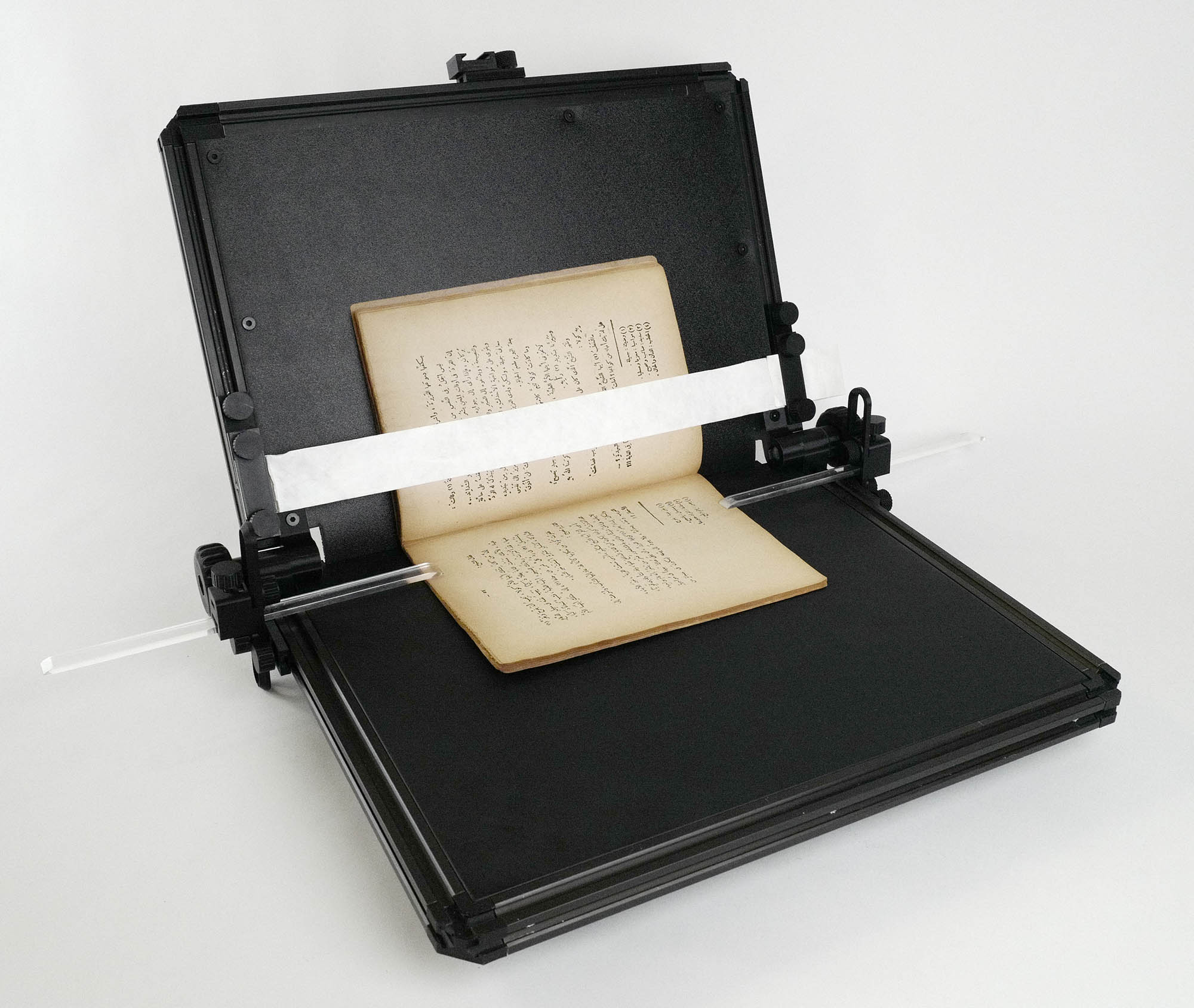 QCC44 v2.3
QCC44 v2.3
The plans for the QCC50 are freely available for anyone to contruct their own cradle. It is built from commodity materials and 3D printed parts.
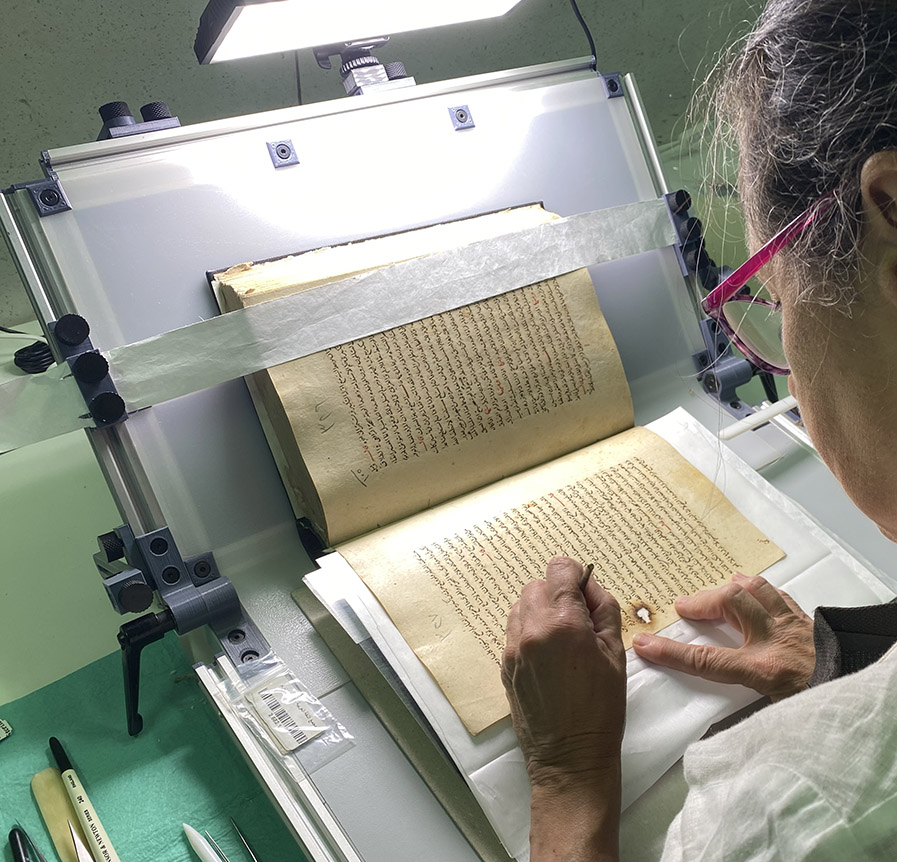 QCC50 v1.0
QCC50 v1.0
Precedents
The concept of the Qirab™ Conservation Cradle was inspired by the work of Roger S. Williams1 and the team at Northwestern University on the Adaptable Conservation Book Support2 and the subsequent 3D printed upgrades done at the Auckland War Memorial Museum3.
Jeff Peachy designed a similar “book fixture”4 for conservation work which he sells as a comercial product.
Design
The design of the Qirab™ Conservation Cradle uses a 20mm aluminum profile frame mounted with 3D printed hinges onto a wood base. The base provides a clean and stable working surface where various 3D printed tools can be attached.
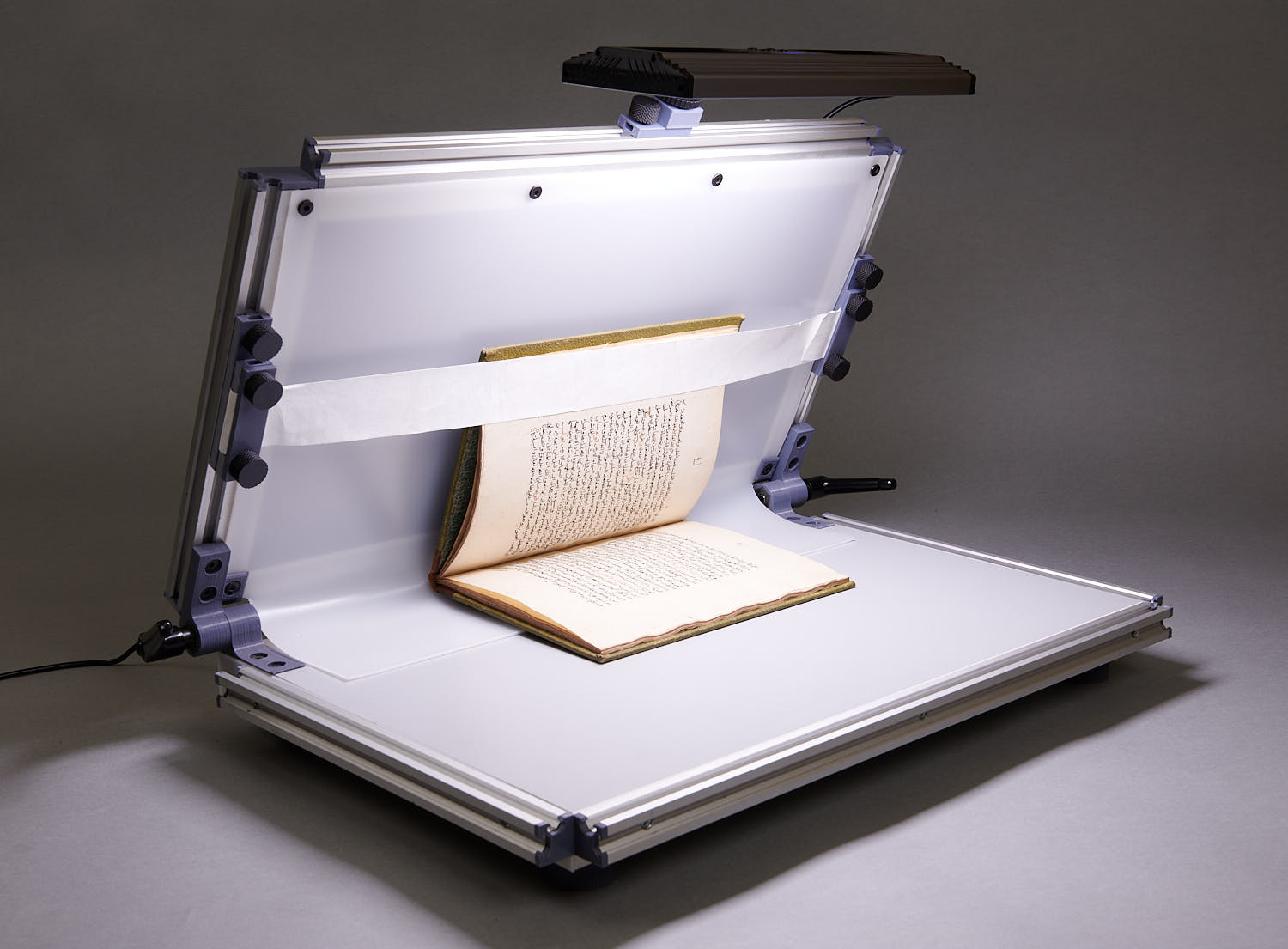 QCC50 v1.0
QCC50 v1.0
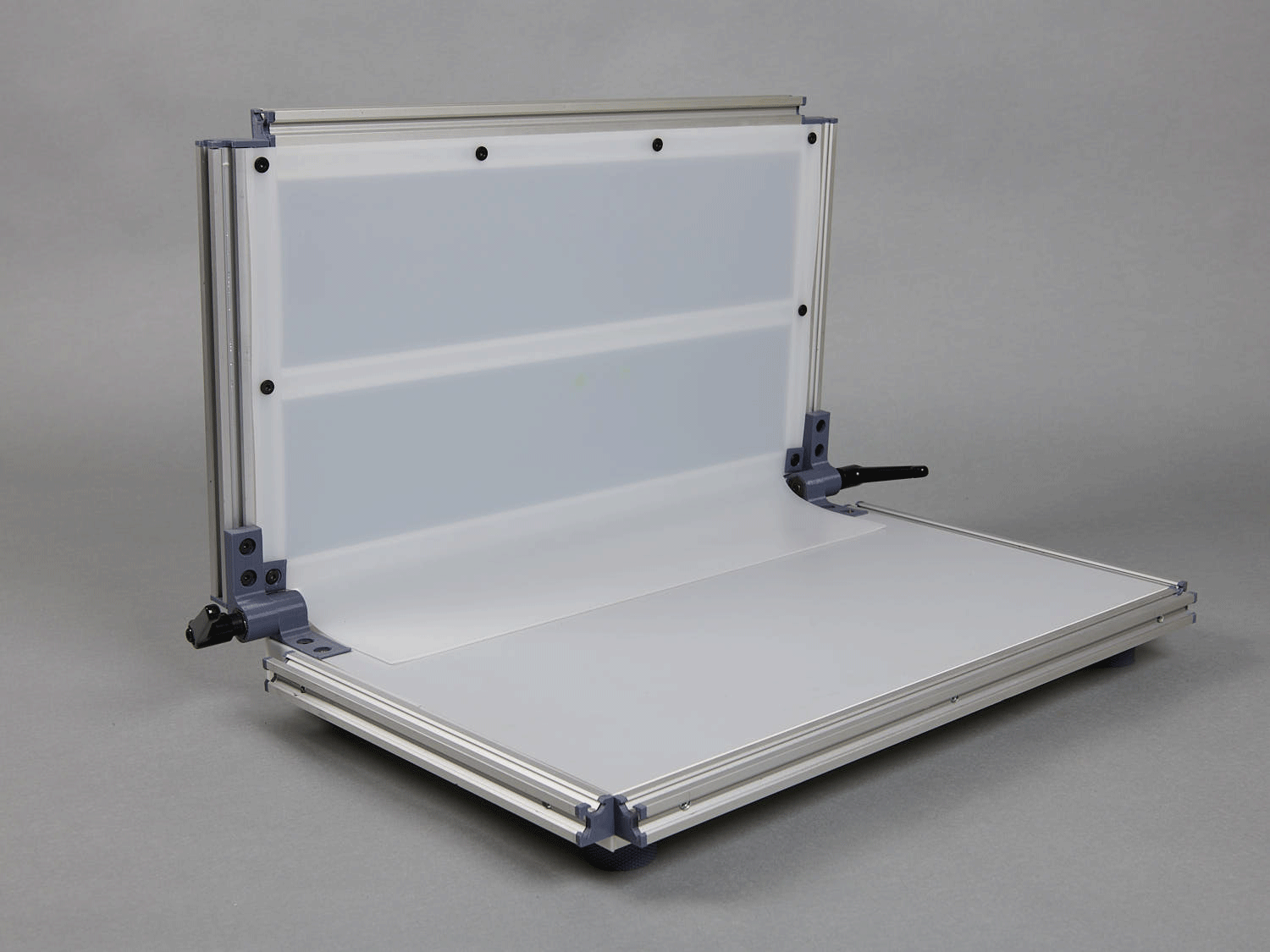 QCC50 v1.0
QCC50 v1.0
The 3D printed tools include a tool holder, a cold-shoe light mount, spatulas, rods, gray card holder and a magnetic tyvek/mylar strap holder. All are designed to be conservation safe for use on manuscripts or rare books.
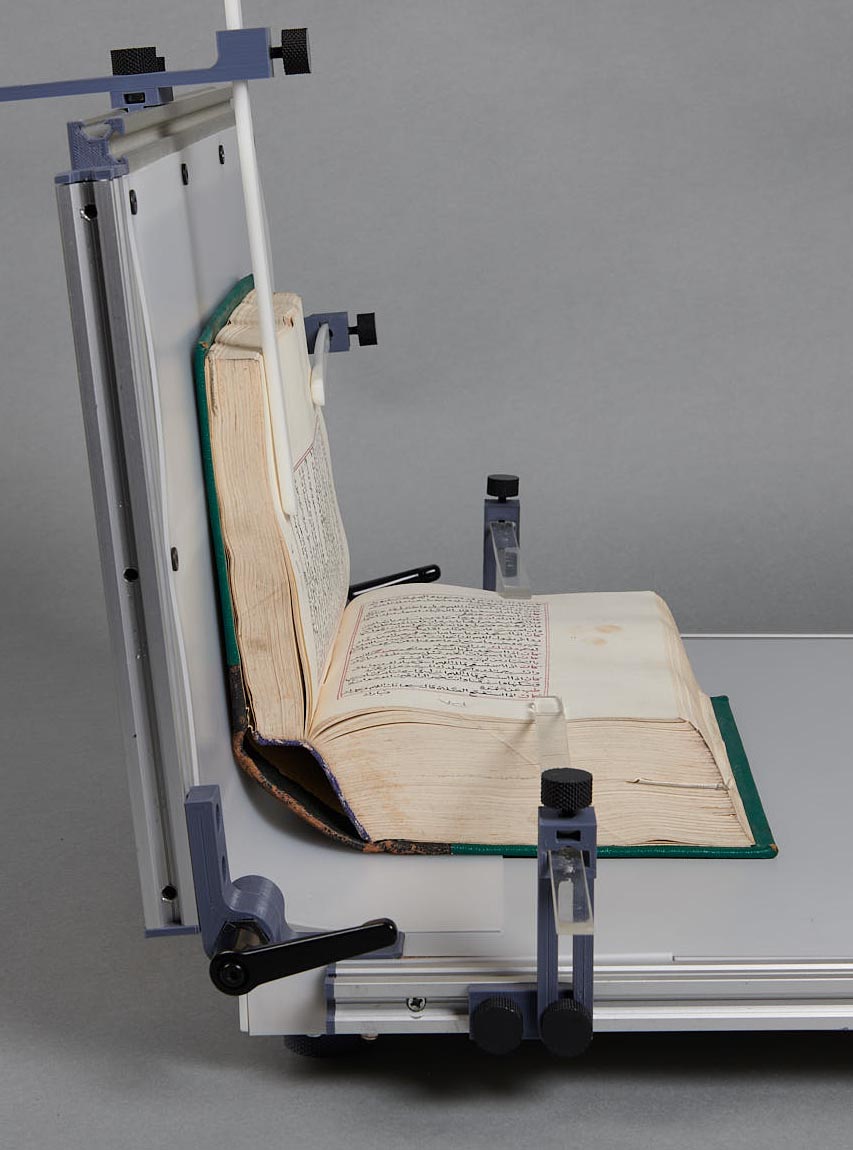 QCC50 v1.0
QCC50 v1.0
The tools are stored within two compartments in the cradle for easy storage and transport.
 QCC50 v1.0
QCC50 v1.0
Download
The CAD designs, 3D printable files, Bill of Materials, and Assembly Instructions for how to build the Qirab™ Conservation Cradle QCC50 are available on the Qirab™ Github.
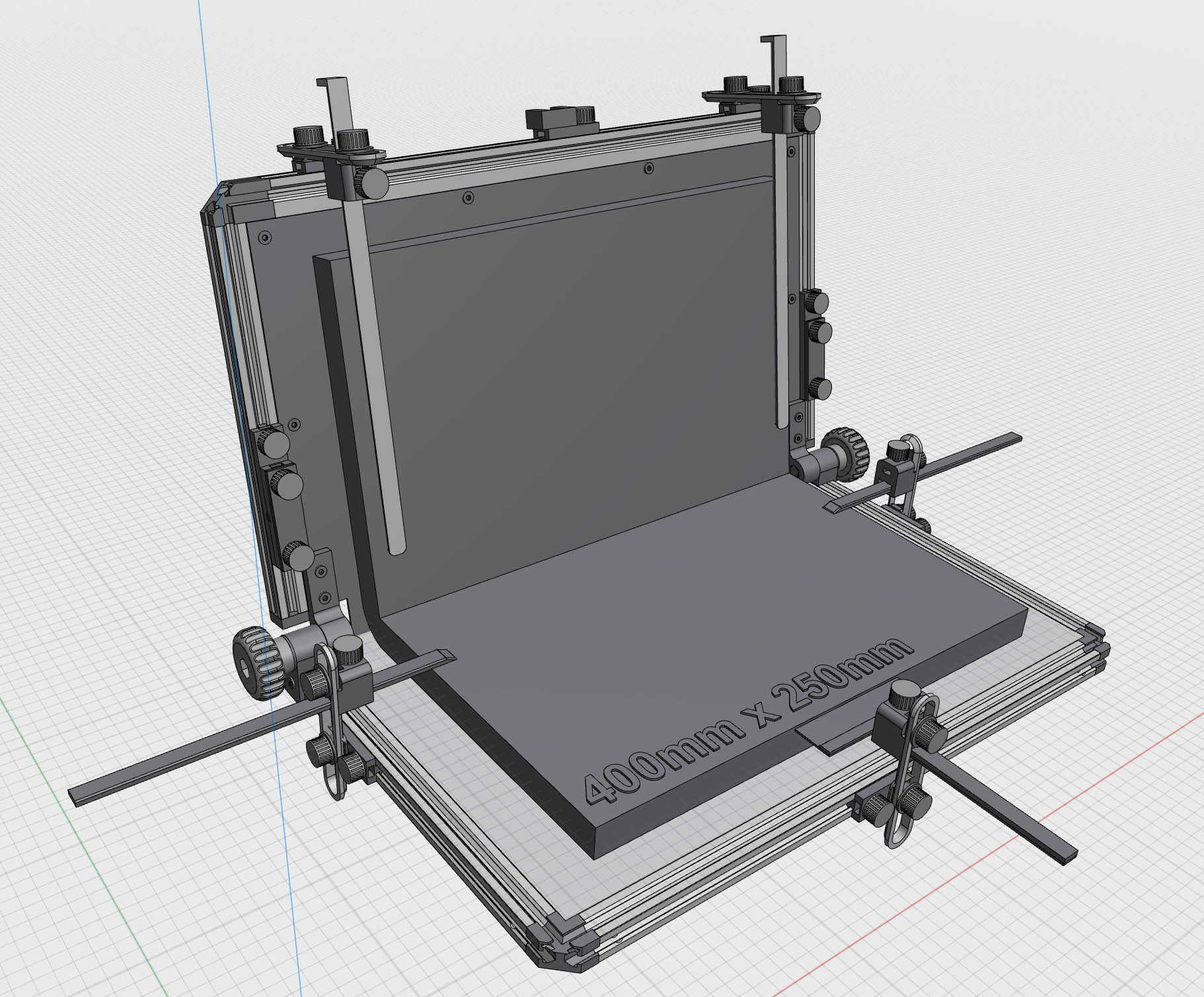 QCC50 v2.3 CAD with tools
QCC50 v2.3 CAD with tools
We are open to including community improvements or tool designs in future versions of the conservation cradle.
License
The Qirab™ Conservation Cradle design is licensed under a Creative Commons Attribution-ShareAlike 4.0 International License.
William, Roger S. “ADAPTABLE CONSERVATION BOOK SUPPORT.” Roger S. Williams, https://www.roger-s-williams.com/research#/adaptable-conservation-book-support/. ↩︎
“BPG Materials, Equipment, and Tools.” American Institute for Conservation Wiki, 4 Nov. 2021, https://www.conservation-wiki.com/wiki/BPG_Materials,_Equipment,_and_Tools#Adaptable_Conservation_Book_Support. ↩︎
“Newest Trick in the Book.” Auckland War Memorial Museum, 2020, https://www.aucklandmuseum.com/discover/stories/blog/2020/newest-trick-in-the-book. ↩︎
Peachy, Jeff. “Book Fixture.” Peachey Tools, https://www.peacheytools.com/shop/book-fixture. ↩︎
2.4 - Qirab™ Travel Digitisation Cradle - QTC50
Introduction
The Qirab™ Travel Digitisation Cradle QTC50 is an open-source manuscript digitisation design intended to safely hold an A4 sized book, camera, and lights during travel imaging. It facilitates a conservation safe standards based digitisation workflow in remote locations.
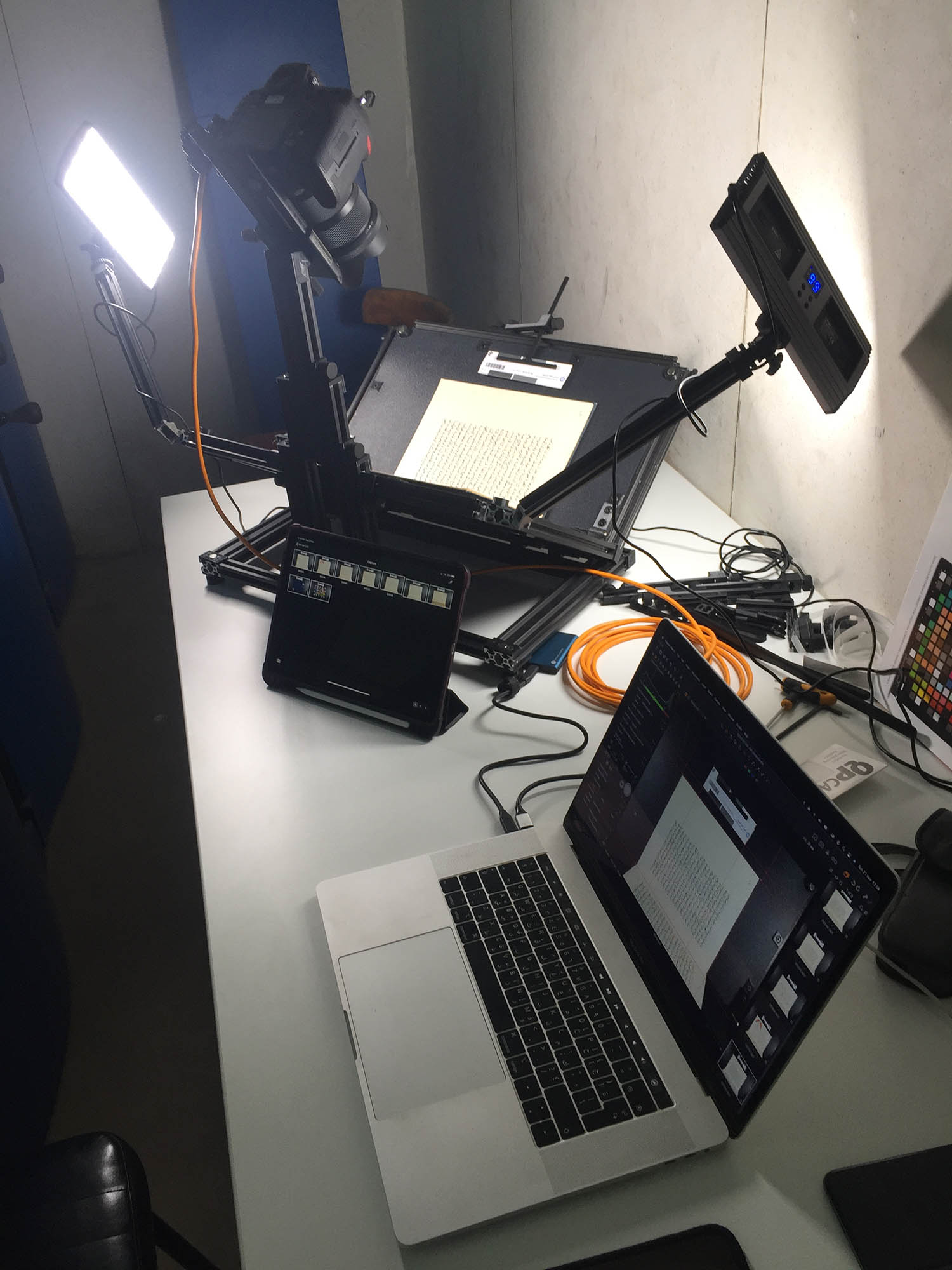
The QTC50 v1.0 was tested during Qirab’s digitisation project in the Academy of Arabic Language in Cairo, Egypt

Design
The design of the Qirab™ Conservation Cradle uses commodity 20mm aluminum profile mounted with 3D printed structural parts. The travel cradle provides a stable imaging platform where lights and various 3D printed tools can be attached.
Key features of the QTC50 are:
- Camera aligned with imaging surface
- Collapsable portable design
- Uses the same Qirab tools as the Qirab Conservation Cradle
- Integrated tool storage
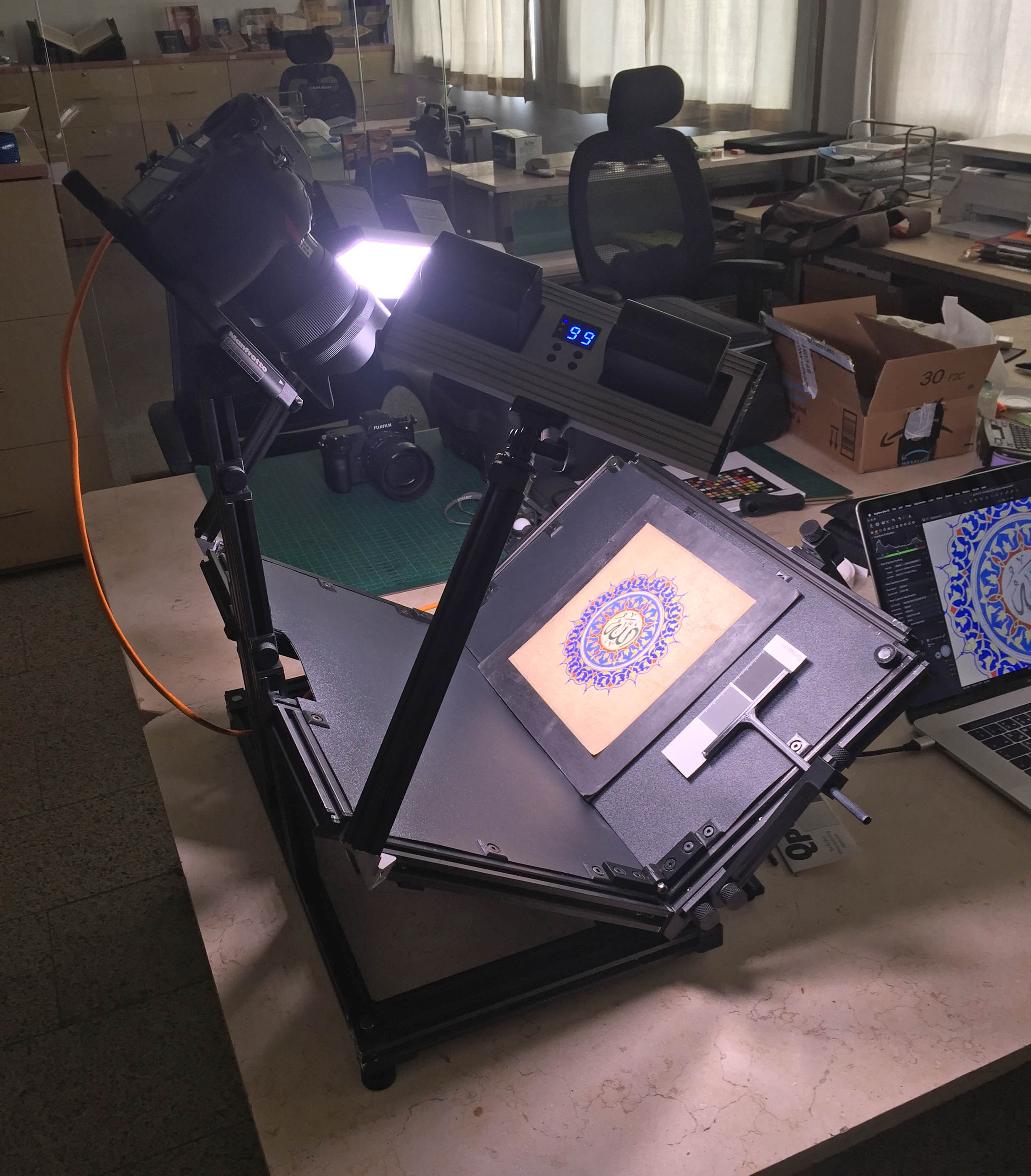
Download
The CAD designs and 3D printable files for constructing the Qirab™ Travel Digitisation Cradle QTC50 are available on the Qirab™ Github.
The QTC50 v2.0 is currently under active development.
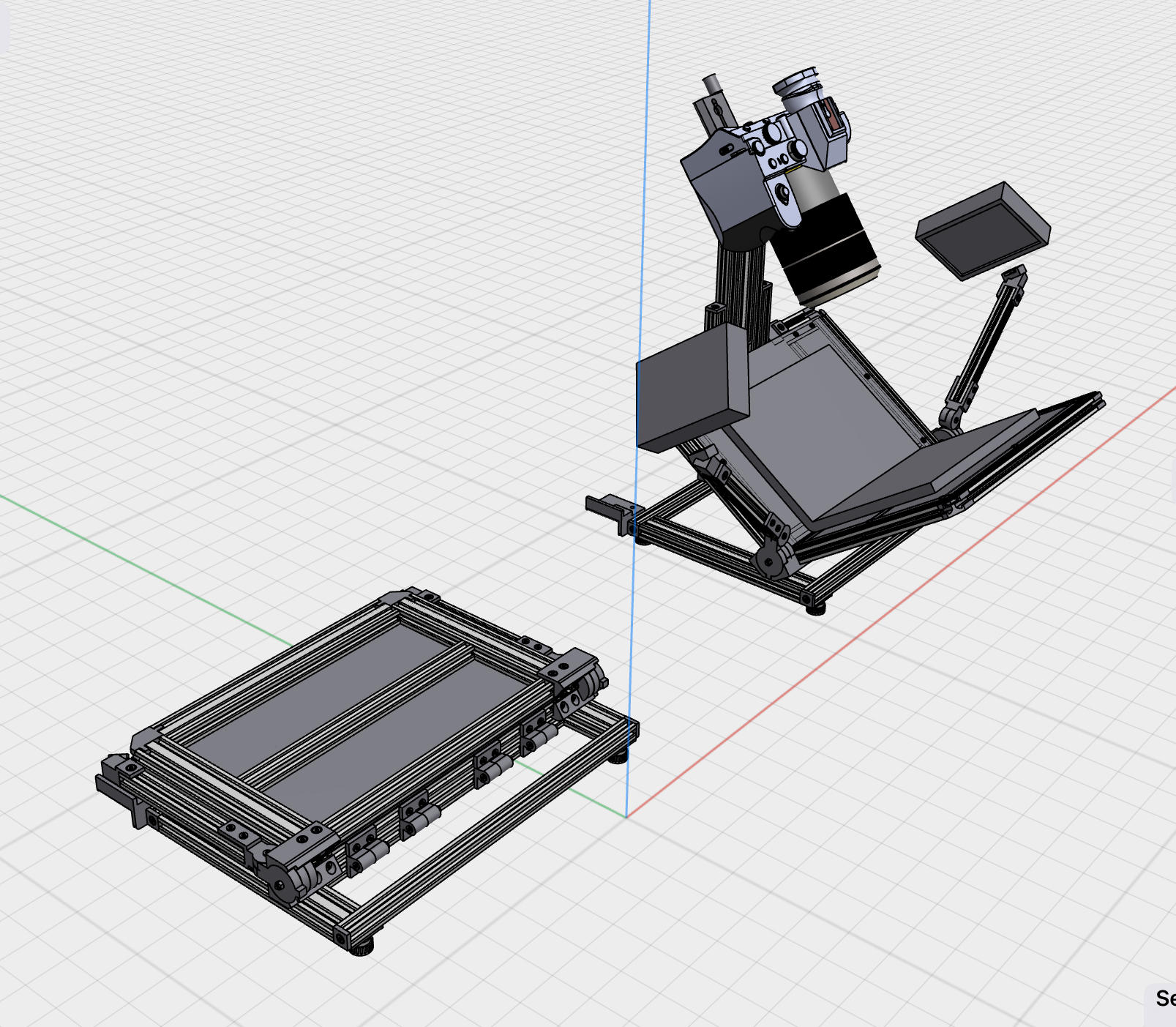 QTC50 v2.0alpha CAD
QTC50 v2.0alpha CAD
We are open to including community improvements or tool designs in future versions of the QTC cradle.
License
The Qirab™ Travel Digitisation Cradle design is licensed under a Creative Commons Attribution-ShareAlike 4.0 International License.
3 - Resources
3.1 - Qirab™ Manuscript Digitisation Workflow
Introduction
The Qirab™ Manuscript Digitisation Workflow is a standards based conservation-safe digitisation process for achieving high quality color & size accurate images of rare manuscripts for a Preservation Digital Archive which can then be stored and monitored long-term. The purpose of this document is to provide a realistic example procedure for operating a safe manuscript imaging effort.
The workflow process guides the user through the process of manscript digitisation which includes: system configuration, color calibration, manuscript imaging, quality checks, metadata insertion, image processing, image export, and Preservation Digital Archive creation.
While this workflow was written with Qirab™’s hardware designs in mind (QDC100 & QTC50), any feature equivalent equipment may be substituted.
Requirements
Hardware
Digital Camera & High Quality Lens The digital camera and lens selected have the most impact on the final image quality. Most modern cameras with 40 megapixels or more are suitable for an imaging workflow targeting a 400 ppi image resolution1. The camera must be supported for tethered operation by the Capture One (C1) software and the lens should have C1 profiles available
Computer capable of running Capture One It is optimal to have a computer which meets the Capture One Recommended system requirements of an Intel 4+ core CPU with 16+ GB RAM, an Solid State Disk (SSD), an NVIDIA or AMD GPU with 8 GB+ RAM, and a Calibrated monitor2. The C1 minimum requirements are significantly lower than the recommended.
Qirab™ Digitisation Column (QDC100) The QDC100 provides a stable camera support which is adjustable in 0.5mm height increments.
Qirab™ Conservation Cradle (QCC50) and Tools The QCC50 holds a manuscript safely and flexibly with a suite of attachments to aid in conservation and digitisation.
LED Photography Lights with CRI98+ Color Accuracy LED lights with a high Color Rendering Index (CRI) provide better color fidelity.
Calibrite ColorChecker® Digital SG3 The ColorChecker Digital SG is used to create a ICC color profile for the final exported images. This ensures that different cameras are all producing the same color accurate results.
QP Card gray card4 The QP Card is used as an object level target to provide centimeter measurements and standard gray patches to evaluate exposure accuracy and basic color fidelity.
Baxlo Pocket Thickness Gauge Model 2012 (or functional equivalent i.e. Vernier Caliper)
Software
Capture One (C1): Capture One is a high quality digital processing software program. It is used to both operate the camera in a tethered mode and to export the final images with internal metadata. It can be purchased via a subscription model or with a one-time perpetual license
Calibrite ColorChecker Camera Calibration: The Calibrite ColorChecker Camera Calibration program creates an ICC Camera Profile for the camera from an image of a ColorChecker Digital SG color chart. The software is a free download
Qirab™ Metadatatool: The Qirab™ Metadatatool is a free open-source webpage utility to format Dublin Core metadata with an Arabic user interface.
BagIt Python library: The BagIt Python library from the Library of Congress is a command line tool for creation of archival storage folders of digital content. A BagIt folder can be easily validated for file integrity during long-term storage.
OpenDICE: OpenDICE is a MatLab software package for measuring an image’s conformance to the FADGI image quality standard.
Target Standards
FADGI Manuscript Standard: The FADGI Technical Guidelines for Digitizing Cultural Heritage Materials - 3rd Edition (2023) provides specific and practical image quality targets for manuscript imaging.
ICC Camera Color Profile: The use of an International Color Consortium (ICC) color profile insures the best possible color accuracy for the final images.
Dublin Core Metadata: The Dublin Core Metadata standard is a practical way to include manuscript metadata within images in a human readable text format. Qirab created a simple Arabic language Dublin Core Metadatatool for use in formatting metadata for digitisation projects.
NDSA Levels of Digital Preservation: The NDSA Levels of Digital Preservation assist in planning a long-term storage strategy for a Preservation Digital Archive.
Workflow Process
1. System Setup
Setup QDC100 and Lights
- Make sure QDC100 and lights have power connected.
- Adjust LED lights to 5600 kelvin and their maximum brightness.
- Position lights wide to reduce glare off manuscript pages. A 45º angle is a good starting position.
- Use a light meter to check that the exposure is equal in all four corners and center of the imaging area. Adjust the lights to achieve an even illumination as required.
Important
Do not move lights once calibration is complete and imaging has commenced
Open Capture One (C1)
- Open Capture One Pro (C1) program.
- Create New C1 Session for each book which is being digitised.
- Name session according to project guidelines. example: 20240131_AAL677.
- Session should be stored in the SSD drive on the computer.
Position Manuscript
Important
Prior to imaging, the mansucript should be assessed by a book conservator. All recommendations and restrictions of the conservator should be followed. These may include: special handling instruction, restricted opening angle, and specific concerns.- Center Book on QCC50 cradle.
- Push book to back of cradle and then bring forward 1-2 cm.
- Open Live View of Capture One.
- Position book by moving QCC50.
- Adjust camera height to fill image with book.
- Leave space in image frame for the object level calibration target above book. The example uses the QPCard gray card with centimeter marks and a project information card.
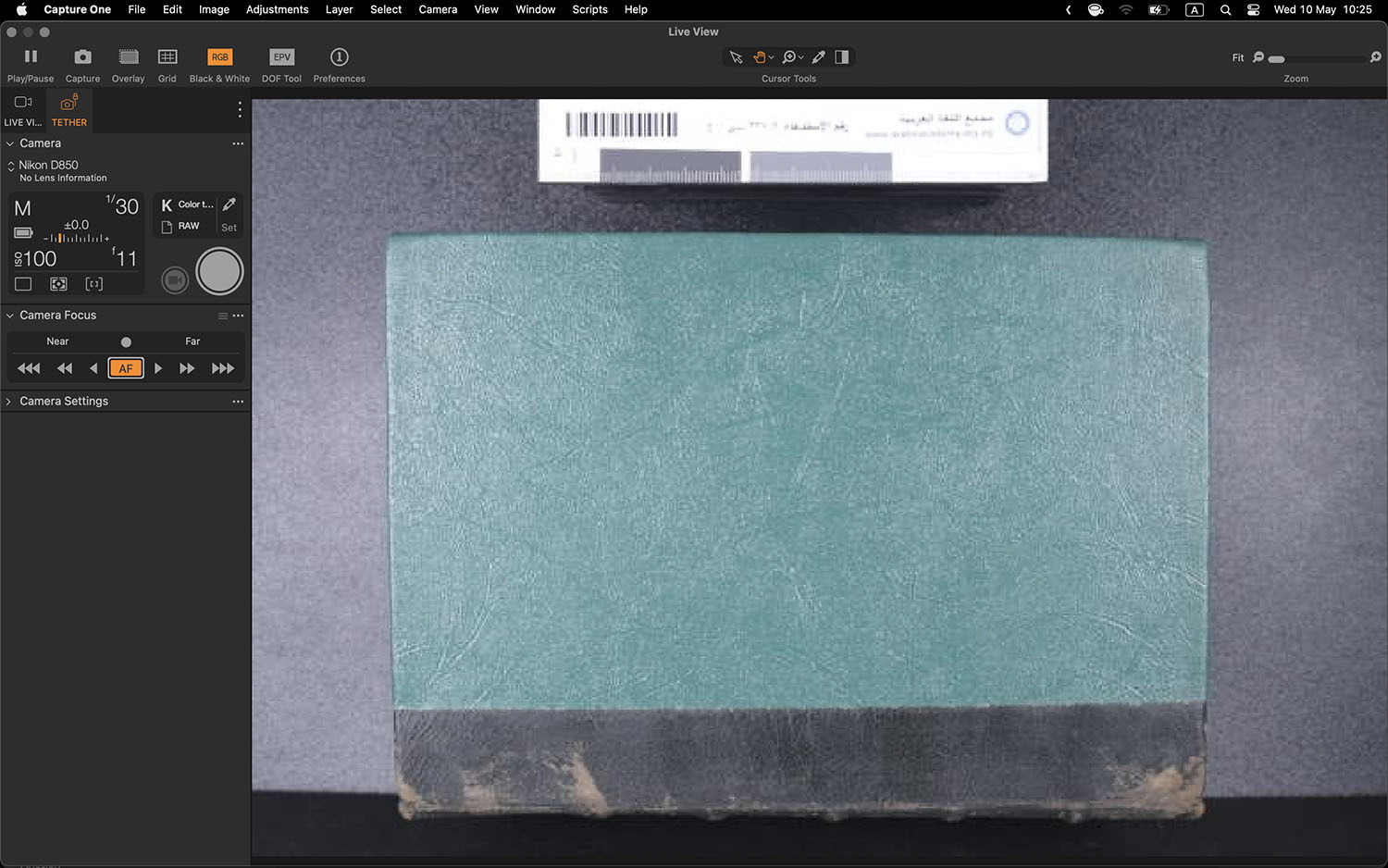
Configure C1 Session Guides
The guides will assist with maintaining consistent book position within all images.
- Activate the C1 Guides.
- There should be 1 Vertical and 1 Horitzontal guide centered across the Live View window.
- Reset guides if they are not centered.
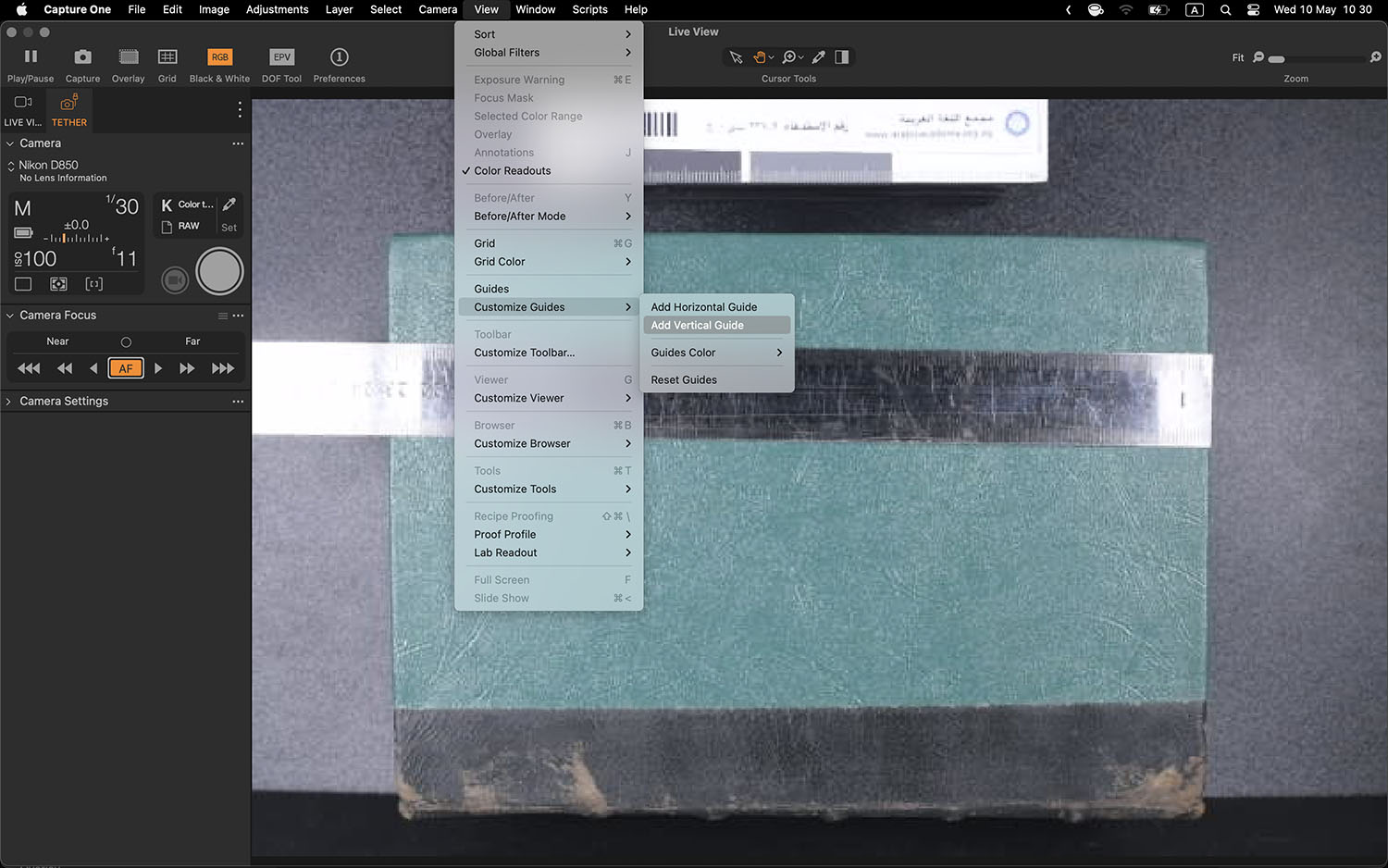
- Place ruler on book and measure cover.
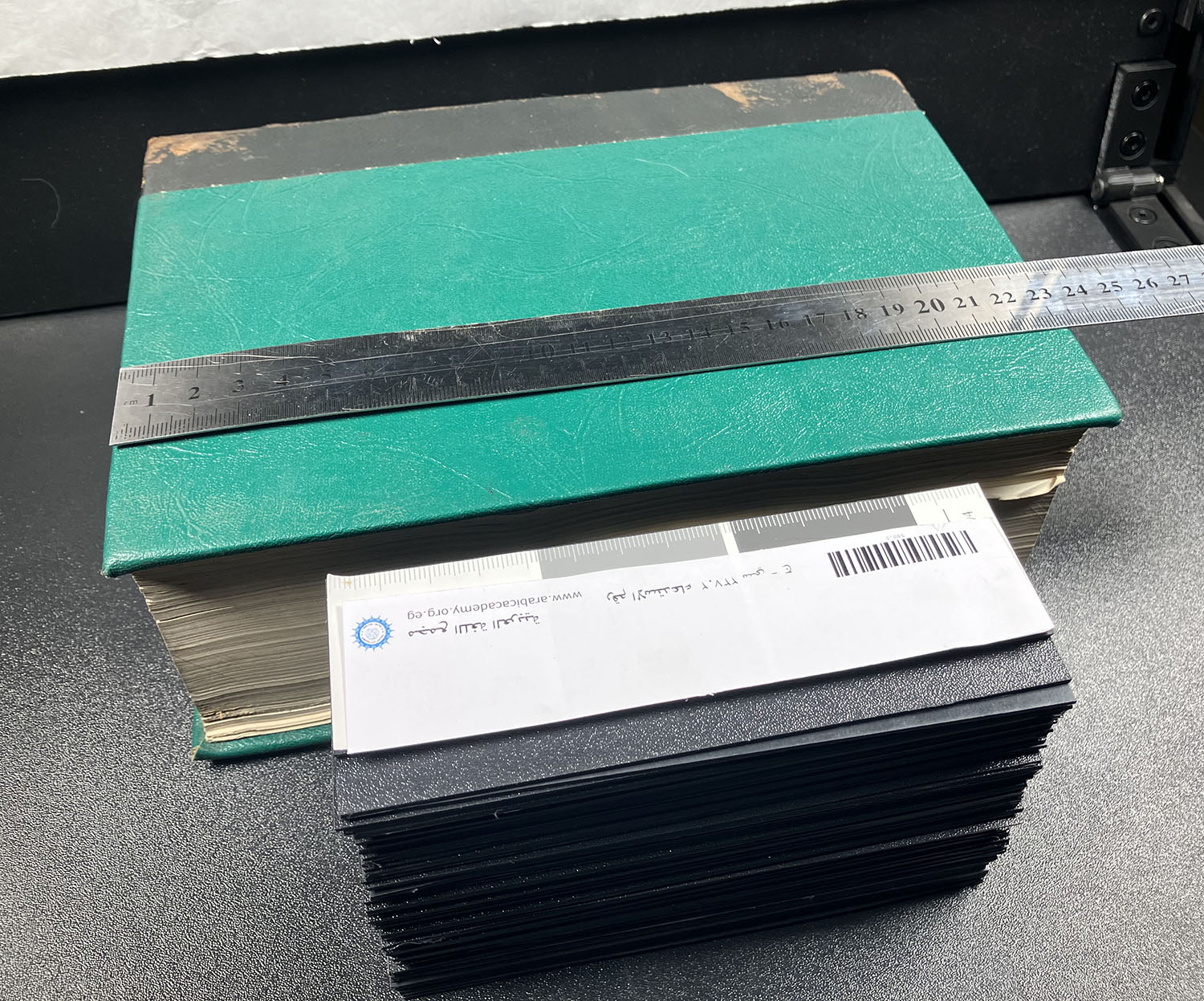
- Calculate the center of book cover by dividing height of cover in half.
- Move book with QCC50 to align the center vertical guide with center of book on ruler.
- Create a new Vertical guide if necessary. It will be centered by default.
- Zoom camera with mouse wheel to align precisely.
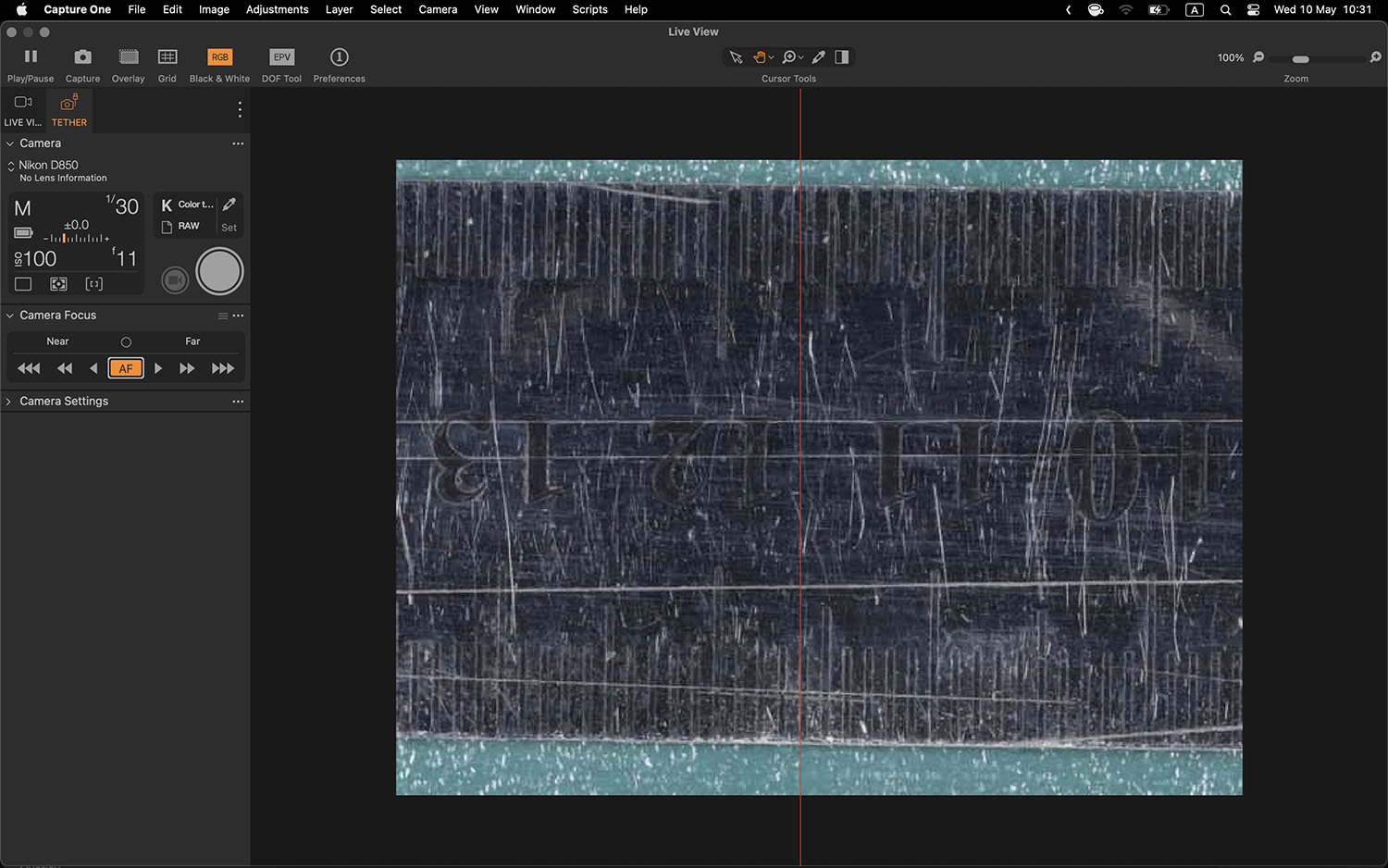
- Zoom Live View window out to see full camera view after book is centered.
- Create 2 horizontal guides and position them at top of cover and along spine.
- Straighten book to a horizontal guide.
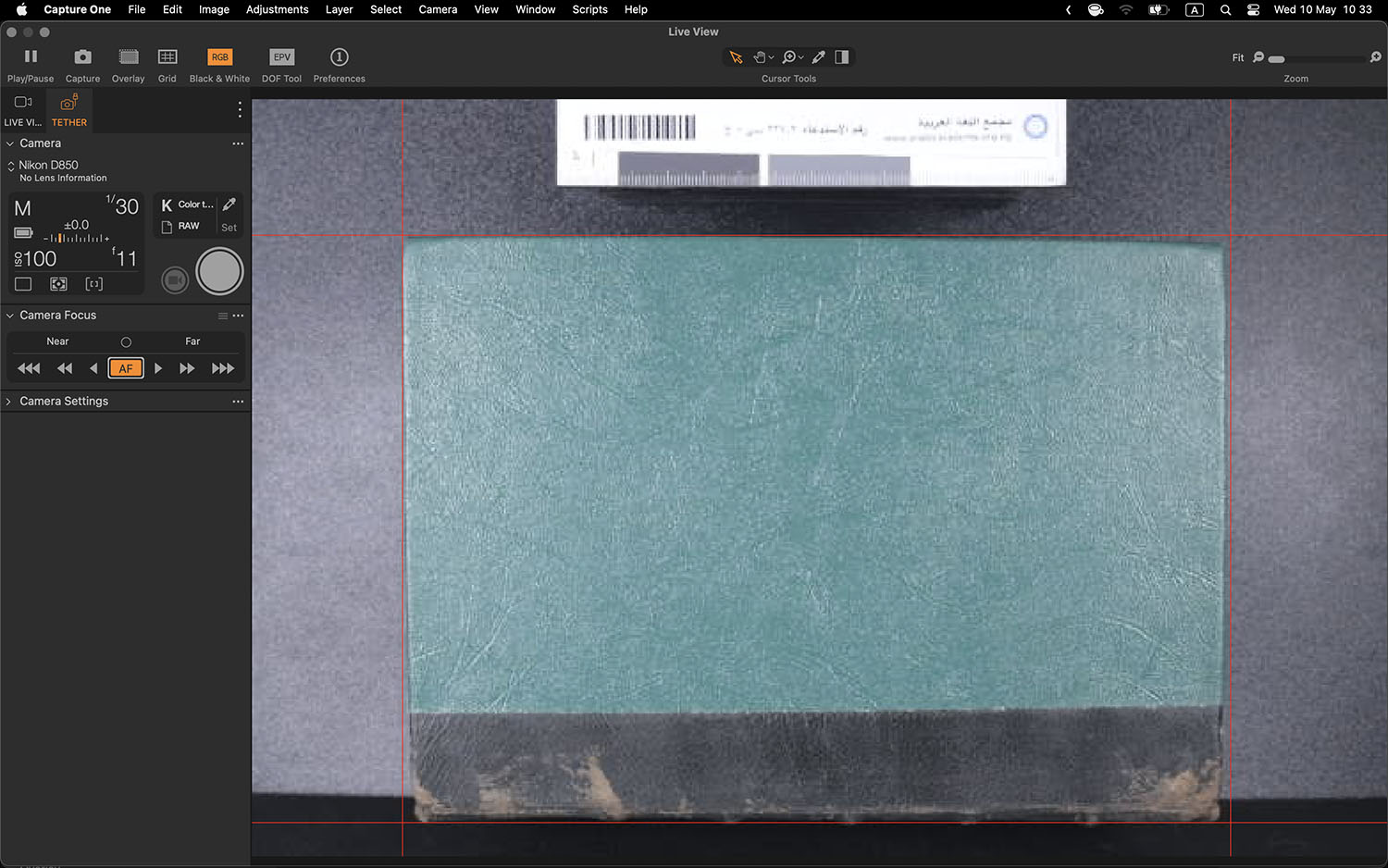
- Create 2 new vertical guides and position them along left & right edges of cover.
- Position guides so that they just touch book.
- Adjust QPCard gray card support to match the height of the cover.
- Moved the support stack to about 1.5 - 2 cm from edge of cover. Use the larger bottom support as handle to move stack gently.
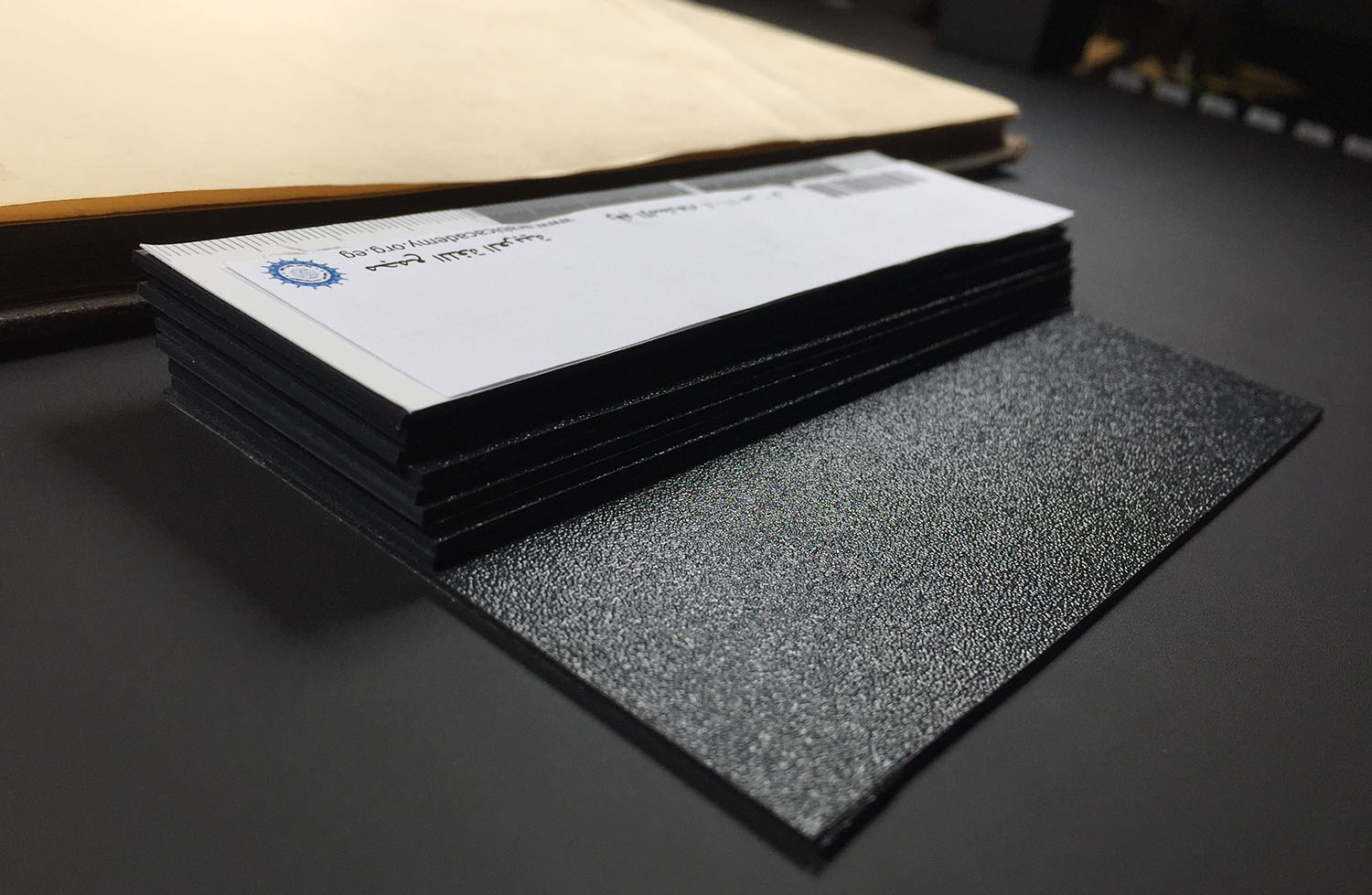
- Position QPCard on the support stacks..
Warning
Handle all color reference targets by their by edges only. Do not touch the pigments. - Create a horizontal guide and position on bottom edge of the object level target card.
- Straighten card to match horizontal guide.
- Zoom in on center guide line and shift card to align with central mark on card.
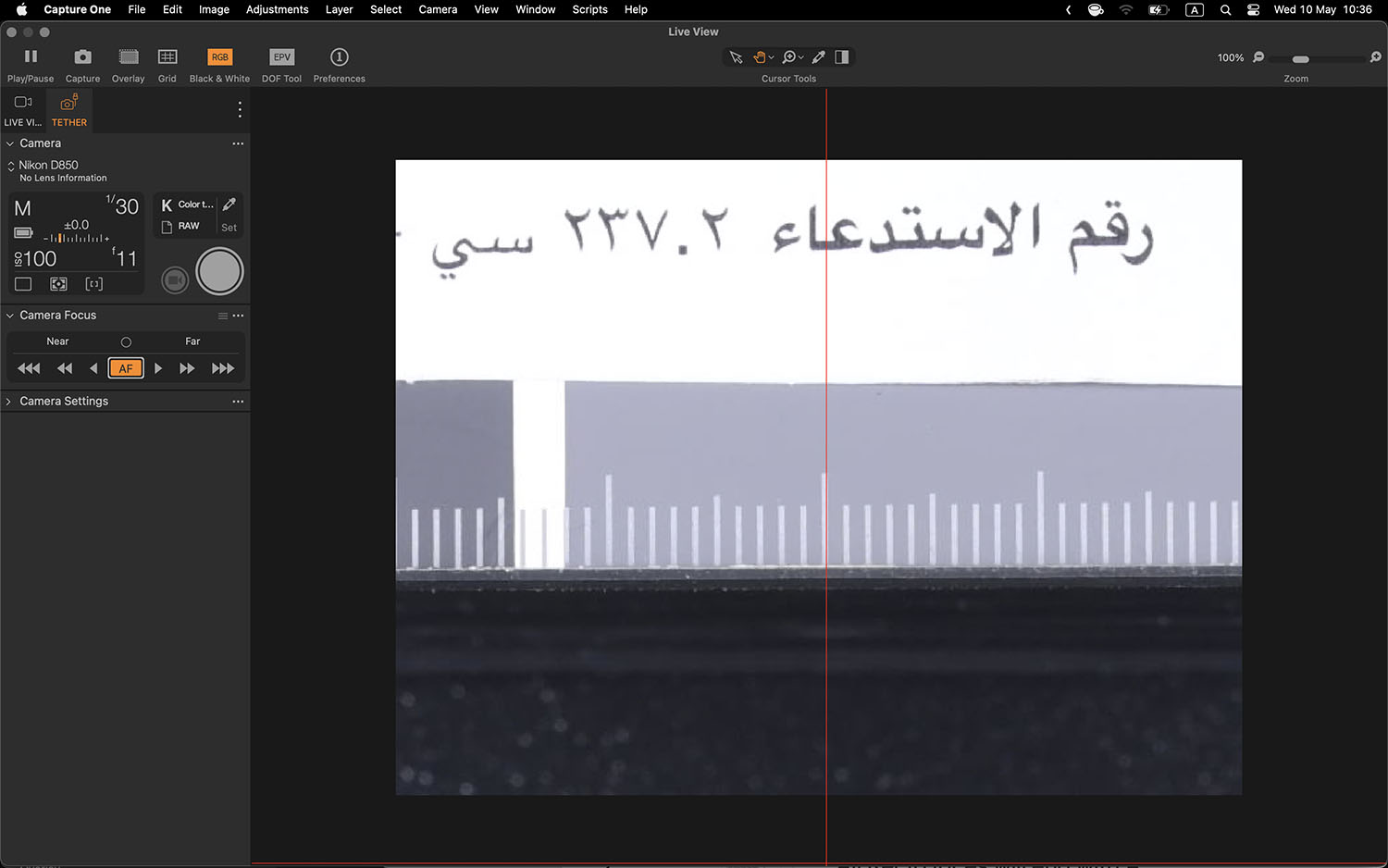
- Create 2 vertical guides and position of right and left edge of card.
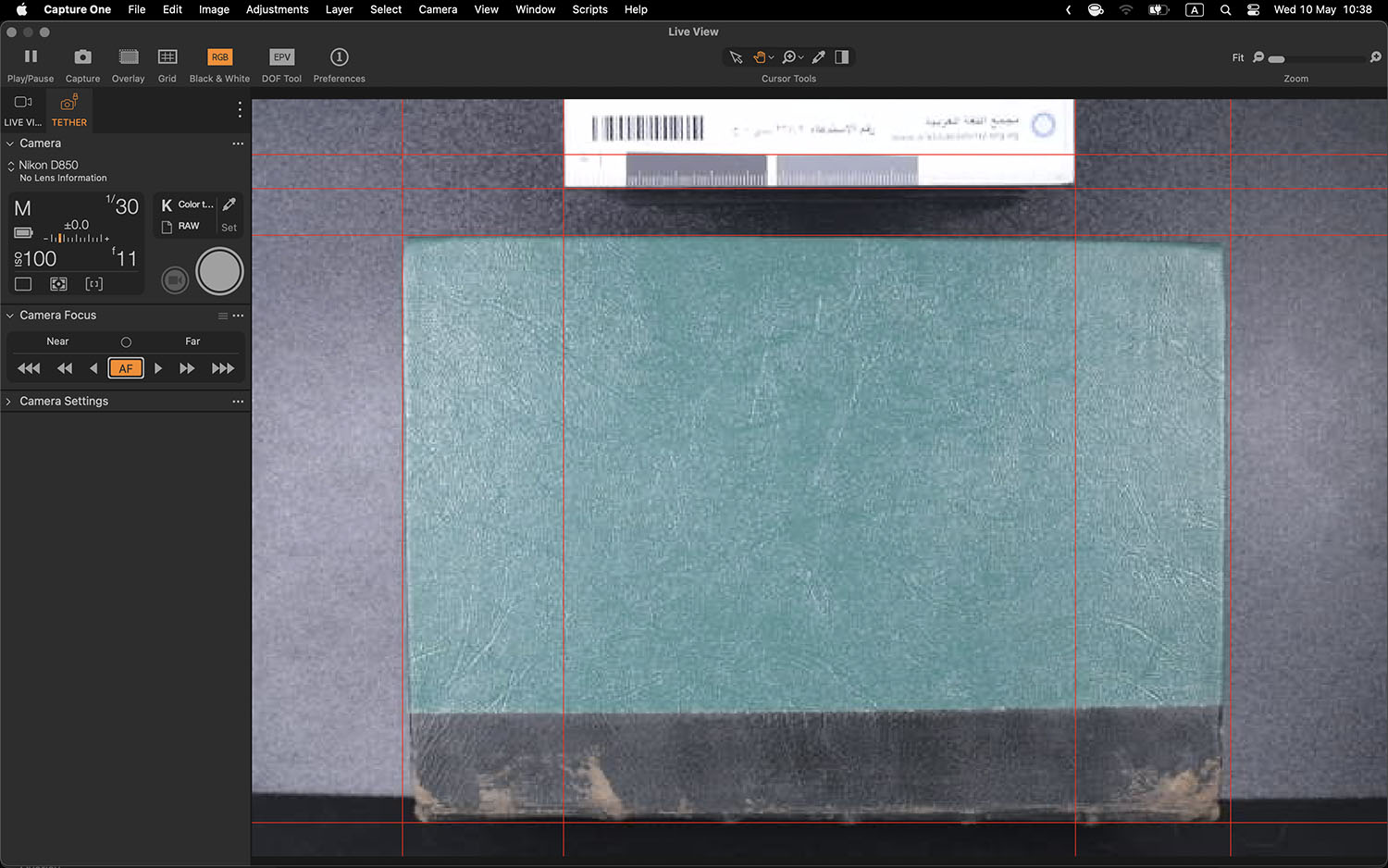 This image has an additional info card with its own guideline.
This image has an additional info card with its own guideline. - Create 2 vertical guides and position them on a single centimeter on the object level target.
- Zoom into precisely align the guides to the edges (Right or Left consistently) of the centimeter marks.
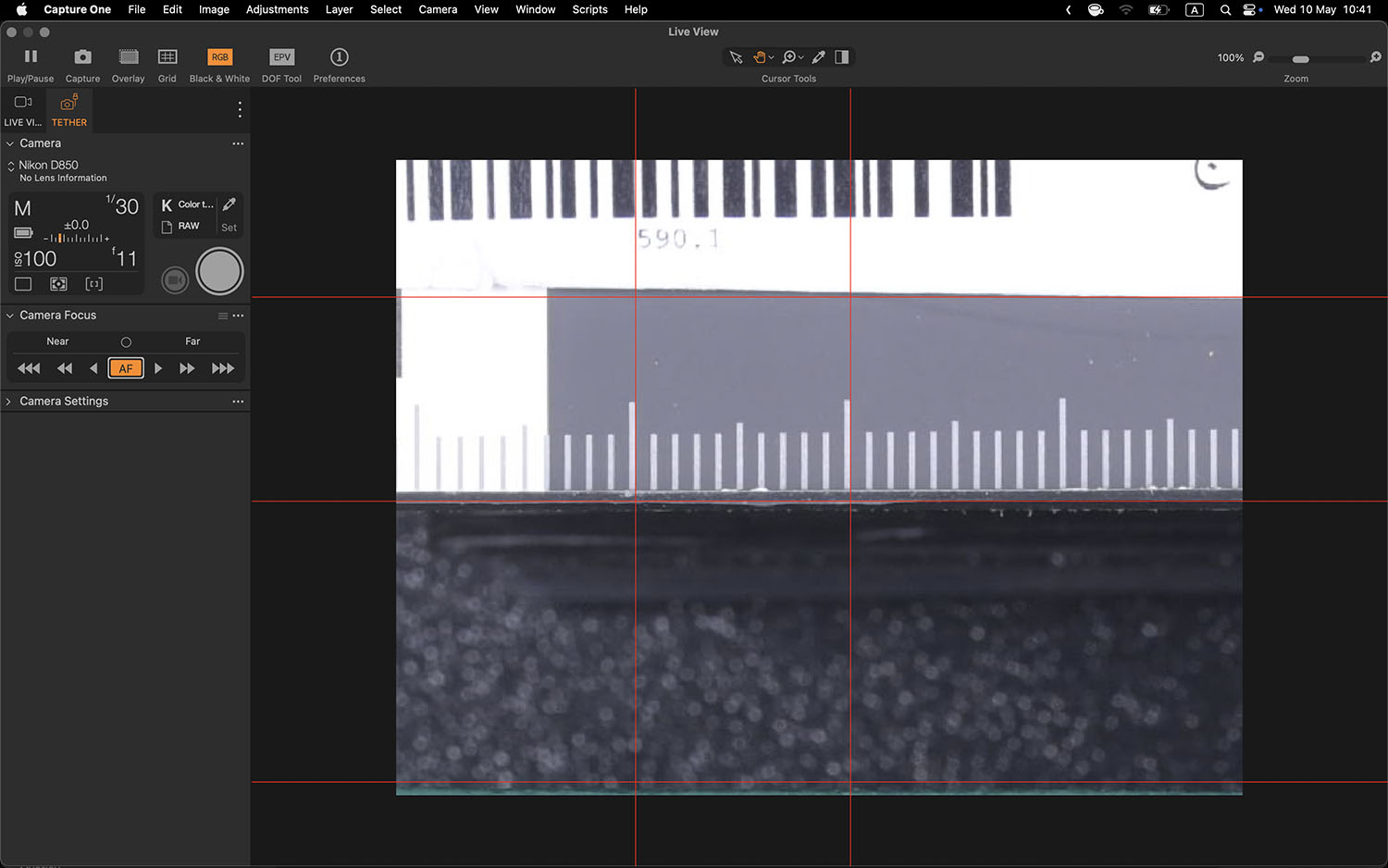
- These centimeter guide lines will allow you to adjust height of camera to precisely match the object level target with the page height.
Recommendation
Maintain the position of the cover, pages, gray card, and info card using the guides throughout the imaging process.Measure Exposure
- Use handheld light meter or camera light meter.
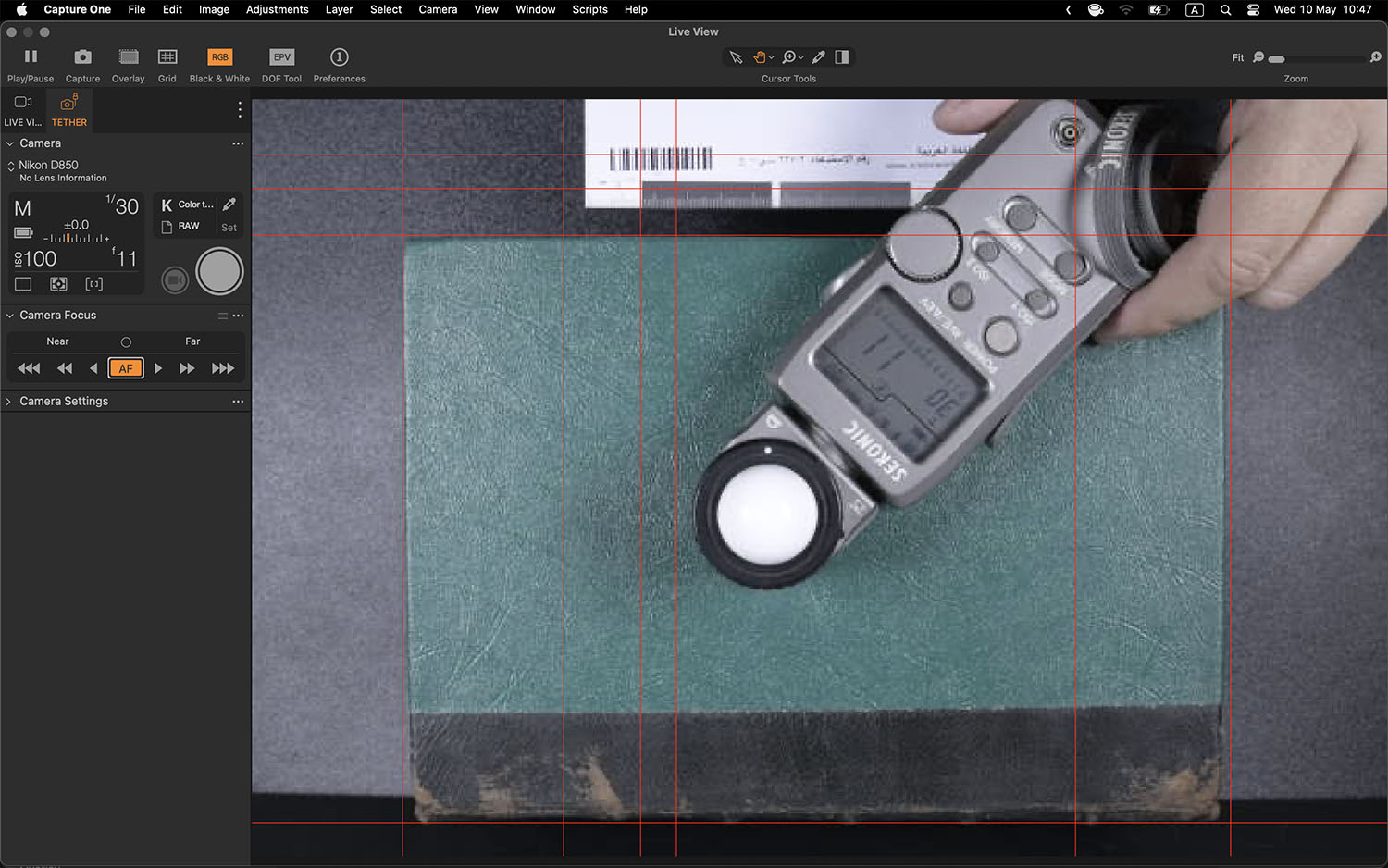
- Exposure should be something similar to 1/30 sec F11 ISO 100 depending on the light.
- Set exposure in C1 in the Camera tool

2. Color Calibration
Photograph Colorcheck SG Chart
- Place Colorbrite Colorchecker Digital SG onto cover.
- Straighten colorchecker top edge to one of the horizontal guides.
- Focus camera with C1 AF button.
- Set Next Capture Name to 0000.
- Take photo or chart.
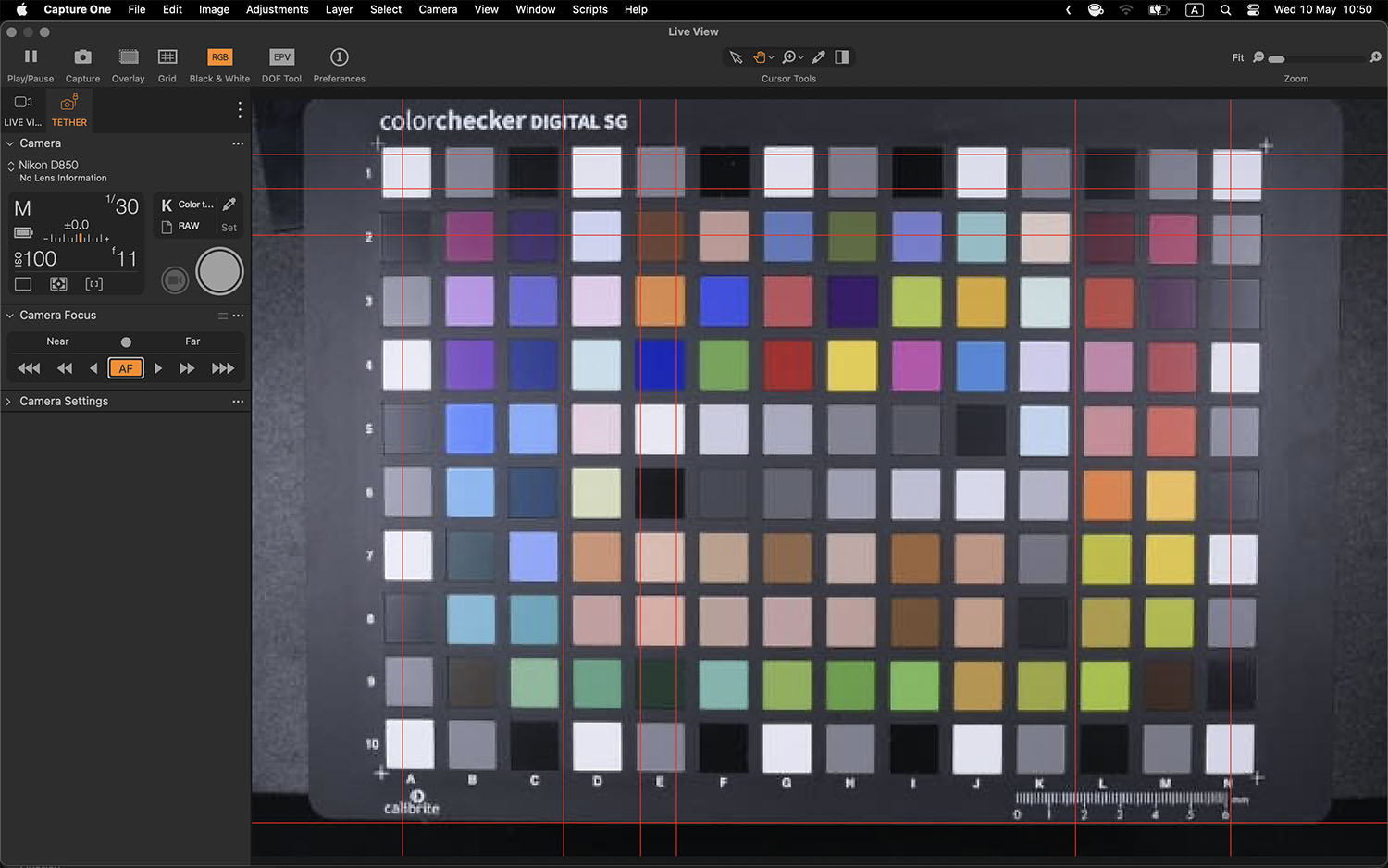
- Name should be 0000.
- Remove colorchecker and place it in its storage sleeve.
Set White Balance
- In Capture One measure with White Balance tool from QPCard center gray patch or from gray square on ColorChecker.
Export ColorChecker for ICC Profile generation
- Set ICC Profile in Base Characterstics to No Color Correction.
- Set curve to Linear Response.
- Export TIF 16 bit Uncompressed.
Generate ICC Profile
- Import Colorchecker TIF image into Calibrite ColorChecker Camera Calibration application.
- Adjust square grids to match photo.
- Generate the profile.
- Name Profile according to Project requirements (example: 202405 AAL677 NikonD850)
Restart Capture One
- This is required to reload the computer’s ICC profile list.
Set ICC Profile
- Set ICC Profile in Base Characteristics for image 0000 to the newly generated profile.
- Set Curve to Film Standard.
- This setting will be passed down to all subsequent images.
4. Image Recto Sides
Image Cover
- Set next capture naming to 0001A for Recto Cover using the C1 naming token for 4 Digit Counter.
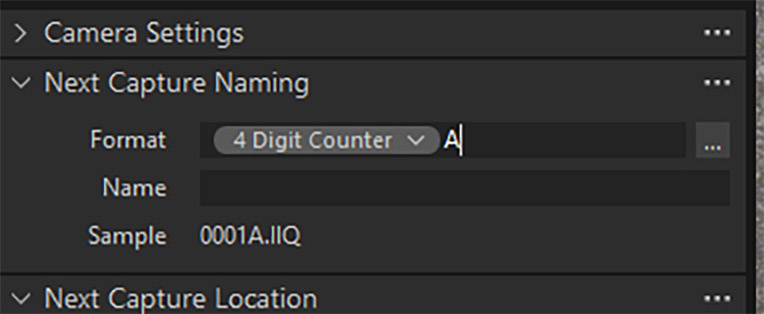
- Insure cover and gray card are aligned with guides.
- Focus camera on cover using C1 Camera Focus tool.
- Take photo of cover.
- Take note of the Start Height of camera on Column Meter.
Open Cover
- Gently secure cover open with Tyvek tool.
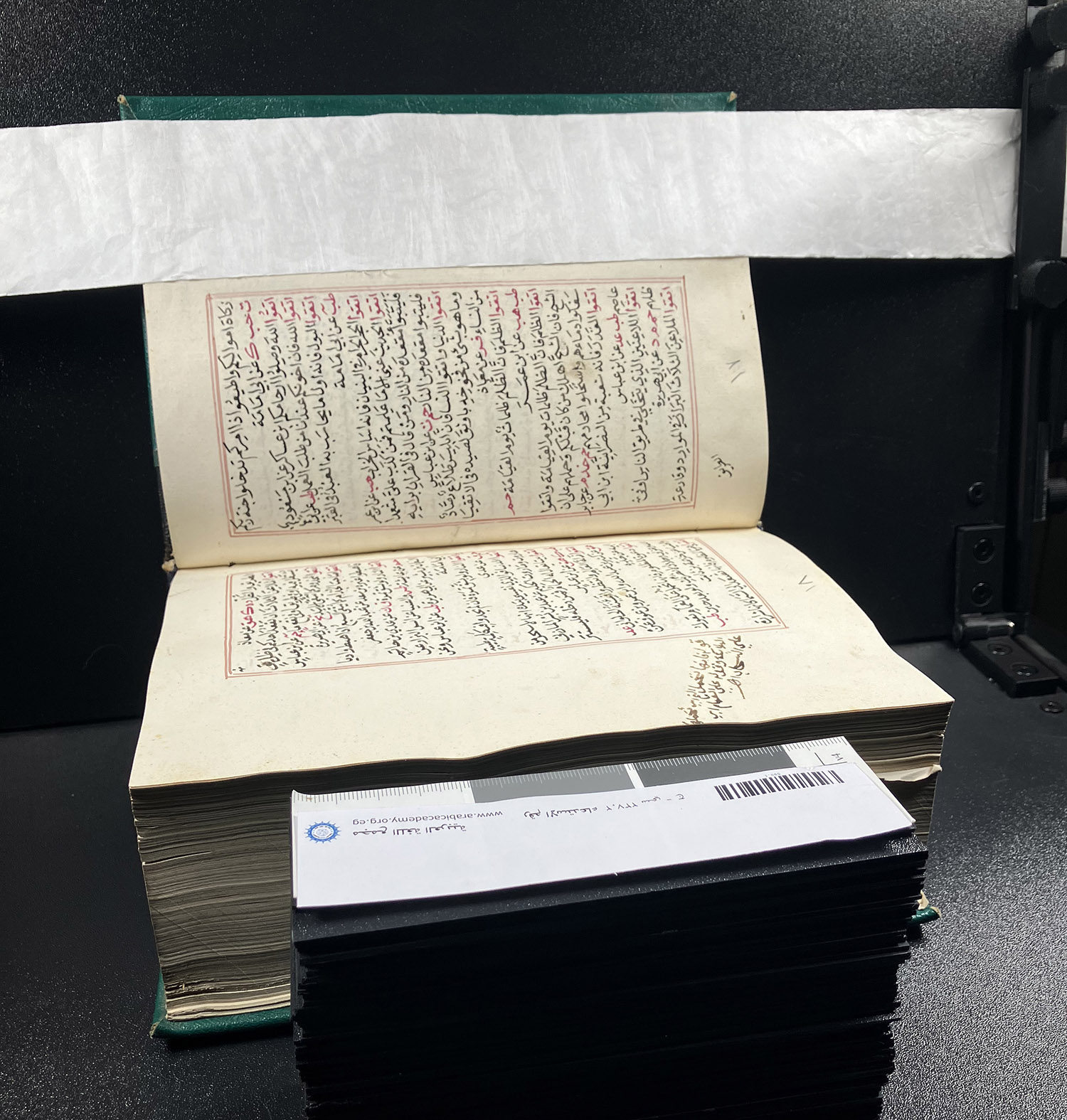
Move Camera Down To Page Height
- Measure millimeter thickness of cover board with micrometer.
- Round to nearest 0.5 mm.
- Move camera down the same distance as cover thickness.
- Adjust object level target to page heaight.
- Check gray card height alignment from side view.
- Verify and adjust height of camera by comparing centimeter guide lines with card.
Information
Object level target should be aligned with height of text on page. Make a judgment based on curvature of manuscript page.
Setup Guides for Pages
- Create 1 horizontal and 2 vertical guides for page edges.
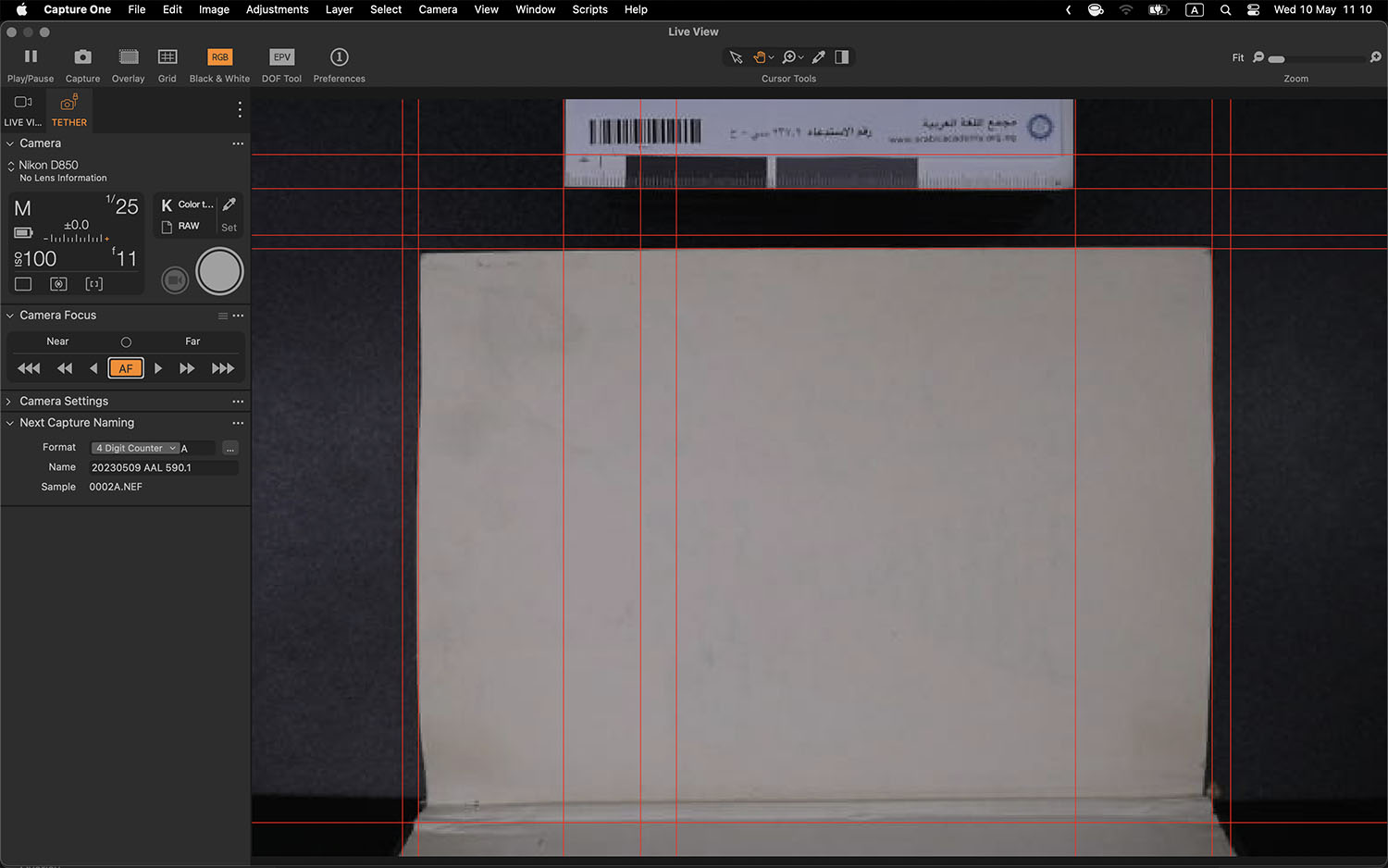
- Align guides with the edges of the page. The horizontal guide goes along top edge of page.
- They should be contained within the previously created cover guides.
- All imaged pages will be kept inside and aligned with these page guides.
- You can create a guide for the page gutter. But, it will usually not be useful when the gutter is obscured.
- Do not move any guides after this point.
Measure Page Group
- Measure page thickness with Micrometer.
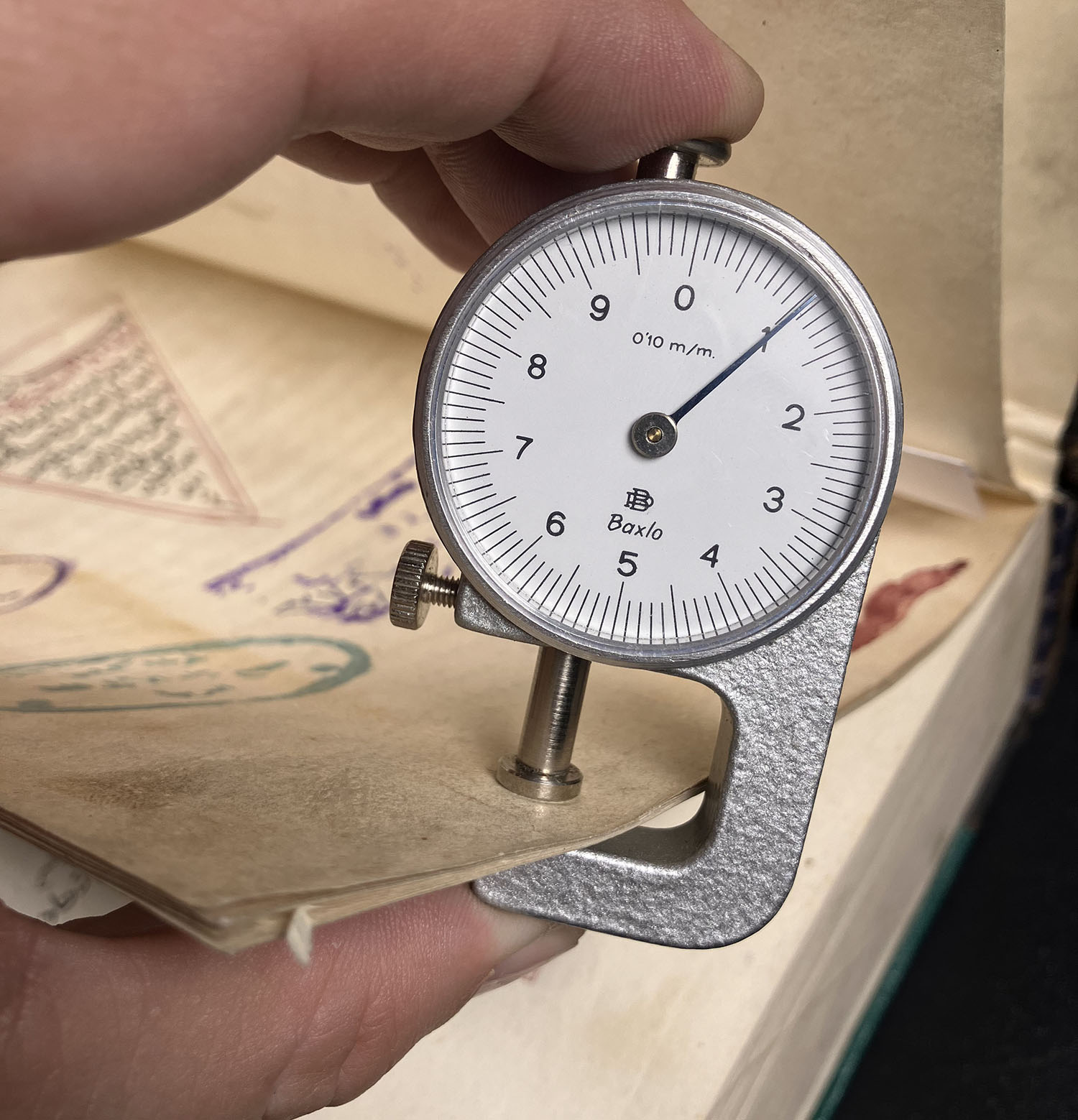
Warning
Be careful not to damage pages with tool. - Based on thickness of a page, calculate how many grouped pages equal 0.5 mm of thickness (ex. 5 page group)
- We will move the camera 0.5 mm after each group of pages is imaged.
- Select this number of plastic counter markers to match group number.
Hold book open with Tyvek/Mylar tool or Acrylic sticks as needed
- The goal is to gently hold the book open without damage.
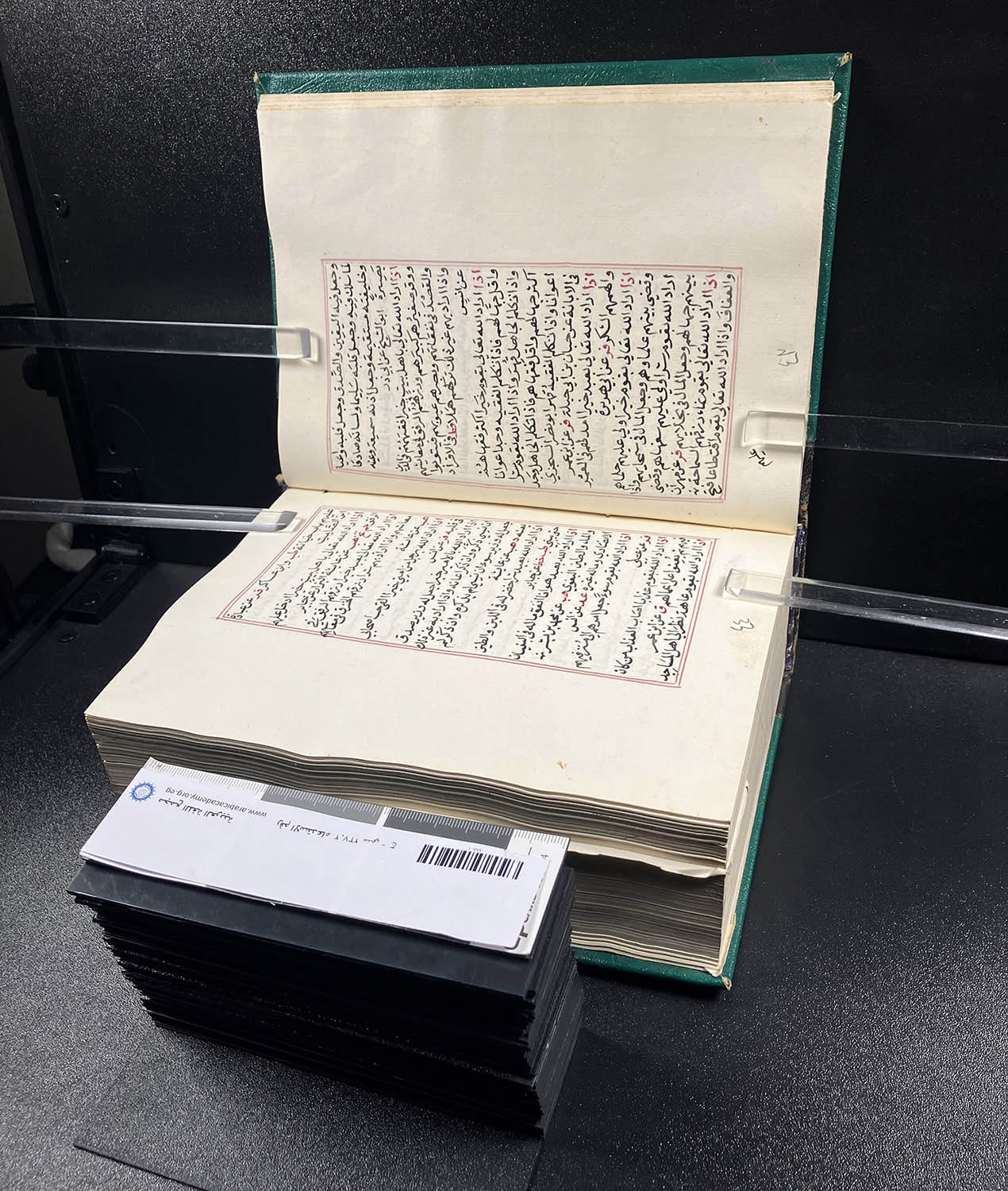
Image First Recto page
- Focus camera.
- Take image of first page.
- Image name should be 0002A.
- Move one counter.
- Repeat step for recto pages.
- Include blank pages and inner covers during imaging.
Moving Camera Down
- After 1 group of pages, move camera down 0.5 mm.
- Focus Camera.
- Reset counter stack.
- Adjust object level target height to match current page height.
- Zoom in on Centimeter lines on gray card to check the accuracy of the camera height. Adjust camera height as needed to maintain accurate centimeter alignment. Perform this check as often as needed.
Repeat Previous Three Steps for All Recto Pages
5. Image Verso Sides
Reset System for Verso Sides
- Flip book keeping spine direction the same.
- Align book on cradle as before.
- Raise camera to Start Height as noted from before.
- Adjust object level target height to match cover.
- Precisely adjust camera height to get centimeter lines to accurately align with object level target lines when Live View zoomed in.
Image Back Cover
- Set Next Capture Naming to 0001B for Verso pages.
- Align cover to match guidelines.
- Focus camera.
- Image back cover.
Image First Verso Page
- Open cover and hold with Tyvek tool.
- Move Camera Down the thickness of the back cover board.
- Adjust object level target support height to match page height.
- Align page within page guides.
- Focus camera.
- Image first Verso page (0002B)
- Move one counter.
- Moved camera heigth down for each page group and reset counters.
- Repeat for all verso pages.
Image and Special Details
- If warranted, image Spine and Edges of bound book.
- Image any special details now.
- Image water marks with light sheets.
6. Combine Recto and Verso
Search for all images with A in name
- Used C1 Advanced Search dialog to set Search Criteria.
- Select all A images in C1 browser with Ctrl-A.
- Rotate all selected A images to Left 90º.
- It would be helpful to ceate a search presets for all images with Display Name containing A.
Search for all images with B in name
- Select all B images in C1 browser with Ctrl-A keystroke.
- Rotate all selected B images to Right 90º.
- It would be helpful to ceate a search presets for all images with Display Name containing B.
Correct Order of B Images
- Select all B images.
- Reverse Sort order of B pages and Rename Starting with 0001B.
- Undo Reverse Sort of B.
- All pages should now be in order and matched with their facing page.
7. Quality Check
Setup C1 Viewer
- Turn off Guides. They are not applicable to rotated images any longer.
- Reverse Sort All Pages with 0001A at bottom of C1 Browser (for Arabic page order)
- Moving from bottom of C1 Browser list, select first two non-cover pages in Browser (0001B & 0002A). The selected images will be displayed paired in the viewer.
Check all Pages
- Navigate through the selected set (pair) of images using Alt-Left Arrow and Alt-Right Arrow.
- Check for the presence of all pages by comparing paired images to book.
- Look for image quality problems (focus, exposure histogram, page position, object level target position, etc.)
- Re-image or replace any missing or sub-standard images.
8. Crop Images
Crop A Pages
- Set the Crop tool ratio to Unconstrained.
- Crop 0001A Cover.
- Select all A with 0001A as Primary.
- Copy & Apply crop from 0001A as Primary to All A images.
- Check all A images for sane crop. Visualize the crop by selecting the C1 Pan tool.
Information
Preview the cropped pair by selecting C1 Pan tool. Re-select the crop tool to make adjustments.
Crop B Pages
- Copy 0001A Crop to 0001B.
- Select 0001A & 0001B in C1 Browser.
- Adjust 0001B crop to match realtive page position with 0001A in C1 Viewer
- Select All B with 0001B as Primary in Browser.
- Copy & Apply Crop from 0001B Primary to All B.
- Check all B images for sane crop.
9. Metadata
Format Metadata
- Gather all metadata.
- Format metadata in DublinCore format using the Metadatatool from Qirab Github
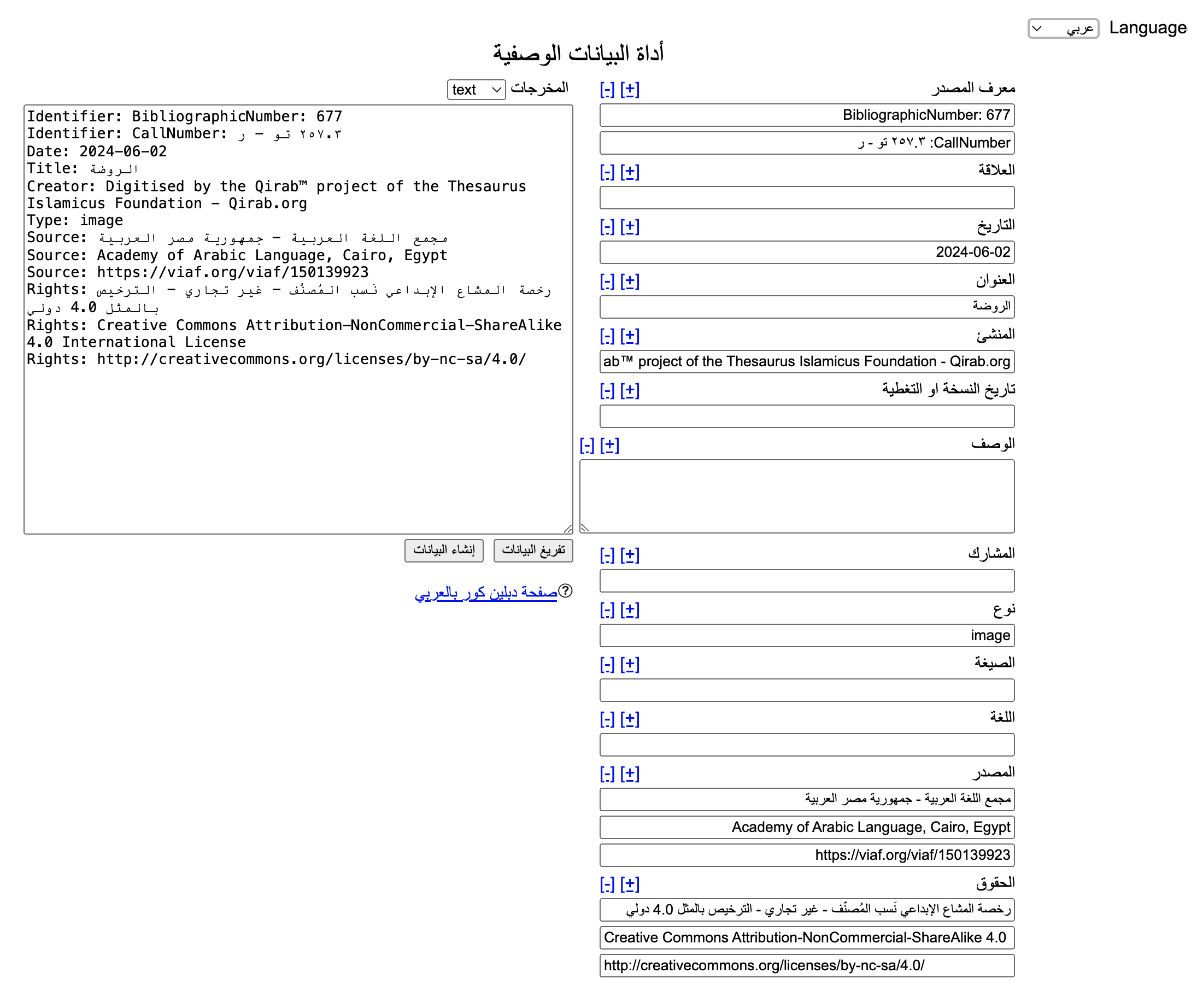
- Create a Text version. Paste it into a temporary text file.
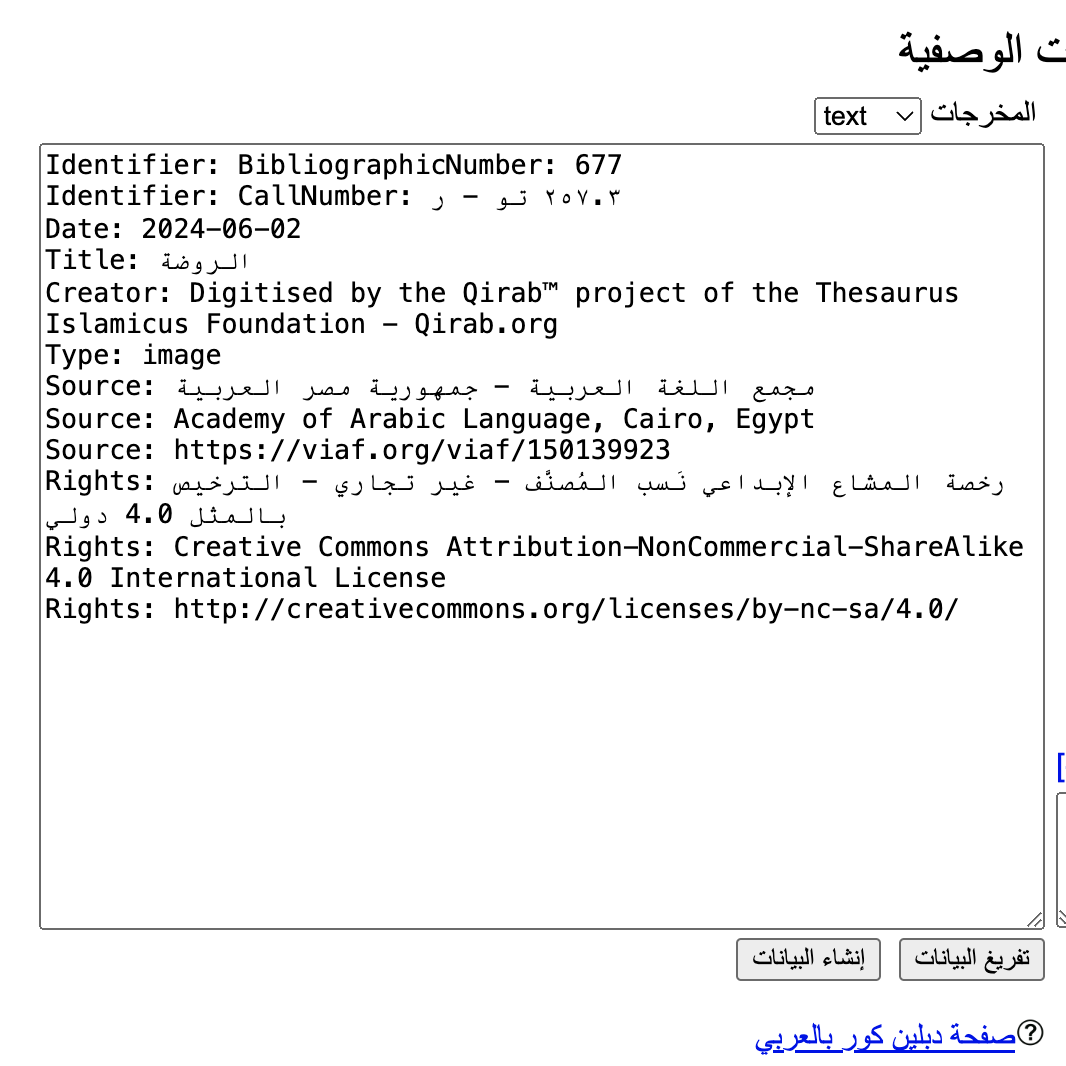
- Create and XML version. Paste it into a temporary text file.
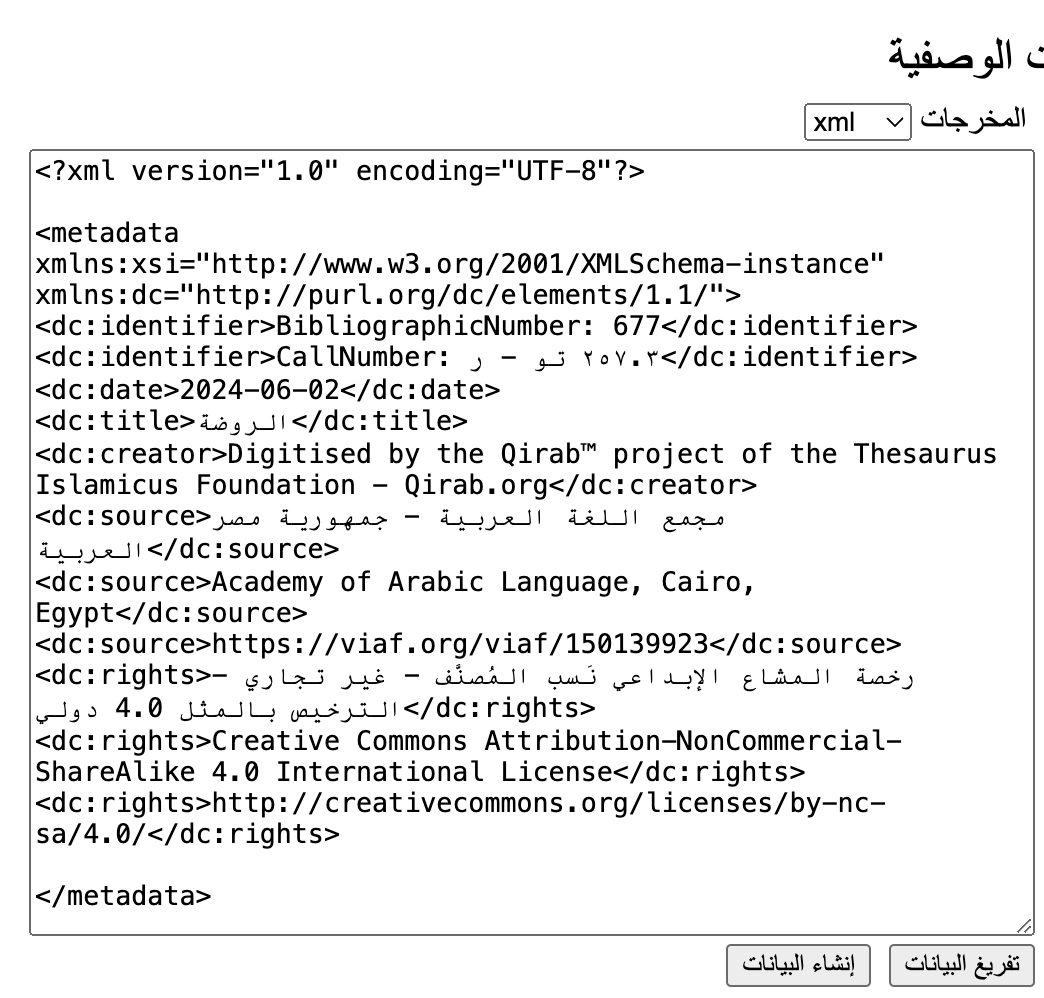
Add Metadata to Images
- Paste DublinCore Text version into the C1 Description Field of image 0000A.
- Copy & Apply metadata from 0000A as Primary to all images.
Create DC XML File
- Create a new text file named
dublincore.xml. - Paste the XML formatted DublinCore metadata into the new xml text file.
- Save and close the file.
10. Image Export
Configure Export Recipes
- Create Export Recipes according to your project requirements.
Recommeded Export Recipes:
- TIF (or JEPG200) Archival Master: Uncompressed, 400 ppi, ProPhoto or AdobeRBG ICC profile, 8 bit or 16 bit, and No Sharpening
- JPG High Quality: Quality Level 75%, 400 ppi, ECIRGBv2 ICC Profile, 8 bit, and Sharpen for Print
- JPG Reader: Quality Level 55%, 300 ppi, ECIRGBv2 ICC Profile, 8 bit, and Sharpen for Screen
Set Resolution
- Set Next Capture Naming in the Export Settings according to project requirements
- Determine ppi export resolution for each export recipe with centimeter measurement. Adjust export size % to achieve ppi requirement. Target 400 ppi minimum for archival master files5.
- Export with Export Recipes
10. Archive Creation
Process JPG Reader images into PDF
- Import the JPG files into a PDF creeator application such as Adobe Acrobat
- Add metadata to PDF settings
- Save PDF from Adobe Acrobat as Reduced Size Optimized
Organize Preservation Digital Object (PDO) folder
- The Preservation Digial Object should contain: tif folder, jpg folder, reader folder, pdf, and dublincore.xml file.
- Rename PDO Folder according to project requirements. example: AAL677_PDO_Folder
Process PDO with BagIT Python script
- Open computers terminal application.
- Add appropriate metadata to BagIt command and process the folder as in this example:
python3 /usr/local/bin/bagit.py --source-organization "مجمع اللغة العربية بالقاهرة" --organization-address "https://viaf.org/viaf/150139923" --internal-sender-identifier AAL677 ./AAL677_PDO_Folder - After BagIt has completed, you should have a folder with your content folders and checksum manifests.
- Run BagIT validation process after:
python3 /usr/local/bin/bagit.py --validate ./AAL677_PDO_Folder
Place PDO Folder in Archival Storage
- The archive should be protected in accordance with the NDSA Levels of Digital Preservation guidelines when feasible.
- Set the PDO folder and its contents to Read-Only for long-term safety.
- Move C1 Session with the original raw image files into temp storage for scheduled deletion.
License
The Qirab™ Manuscript Digitisation Workflow is licensed under a Creative Commons Attribution-ShareAlike 4.0 International License. 
During testing of the workflow, we used Nikon D850 47 megapixel cameras with Sigma 35mm 1.7 Art lenses and Fuji GFX100 cameras with 63mm lenses. ↩︎
It is possible to execute the imaging workflow without monitor calibration since adjusting color manually is discouraged. Accurate color is achieved through ICC profiles and proper camera exposure. ↩︎
It is advisable to also test the generated color profile against a second validation color chart with different pigments. A good option is the GoldenThread FADGI 19264 Target or the GoldenThread Object-Level Targets measured using the OpenDICE software suite. ↩︎
A better object level target is the GoldenThread Object-Level Targets. ↩︎
Based on the recommendation for digitising Bound Rare and Special Materials on page 28 of the FADGI Technical Guidelines for Digitizing Cultural Heritage Materials, Third Edition, May 2023 (PDF) at the 4-Star level. ↩︎
4 - Standards
4.1 - NDSA Levels of Digital Preservation
Description
As libraries continue the immense task of digitizing their manuscript and other holdings, it becomes critical to plan for long term digital image storage and preservation. As manuscripts age, the digitized manuscript images will be an important document of their previous condtion.
Qirab™ translated the National Digital Stewardship Alliance (NDSA) Levels of Digital Preservation 2019 into Arabic as a resource for Arab libraries to facilitate planning conversations as they move towards better digital preservation practice.
“The Levels of Digital Preservation (LoP) is a resource for digital preservation practitioners when building or evaluating their digital preservation program.”
The Levels of Preservation functional areas of storage, integrity, control, metadata, and content provide useful suggested actions to achieve a more robust digital preservation strategy.
Arabic NDSA Levels of Digital Preservation
Download
Qirab™’s Arabic translations of the Levels of Preservation and the Implementation Guide are available directly from the NDSA’s Open Science Foundation file sharing site:
License
The NDSA Levels of Digital Preservation are Copyright © 2019 by National Digital Stewardship Alliance. This work is licensed under a Creative Commons Attribution 3.0 Unported License.
5 - Software Projects
5.1 - Qirab™ MetadataTool
Introduction
The Qirab™ Metadatatool is a webpage tool to allow the formatting of Dublin Core metadata using an Arabic language user interface.
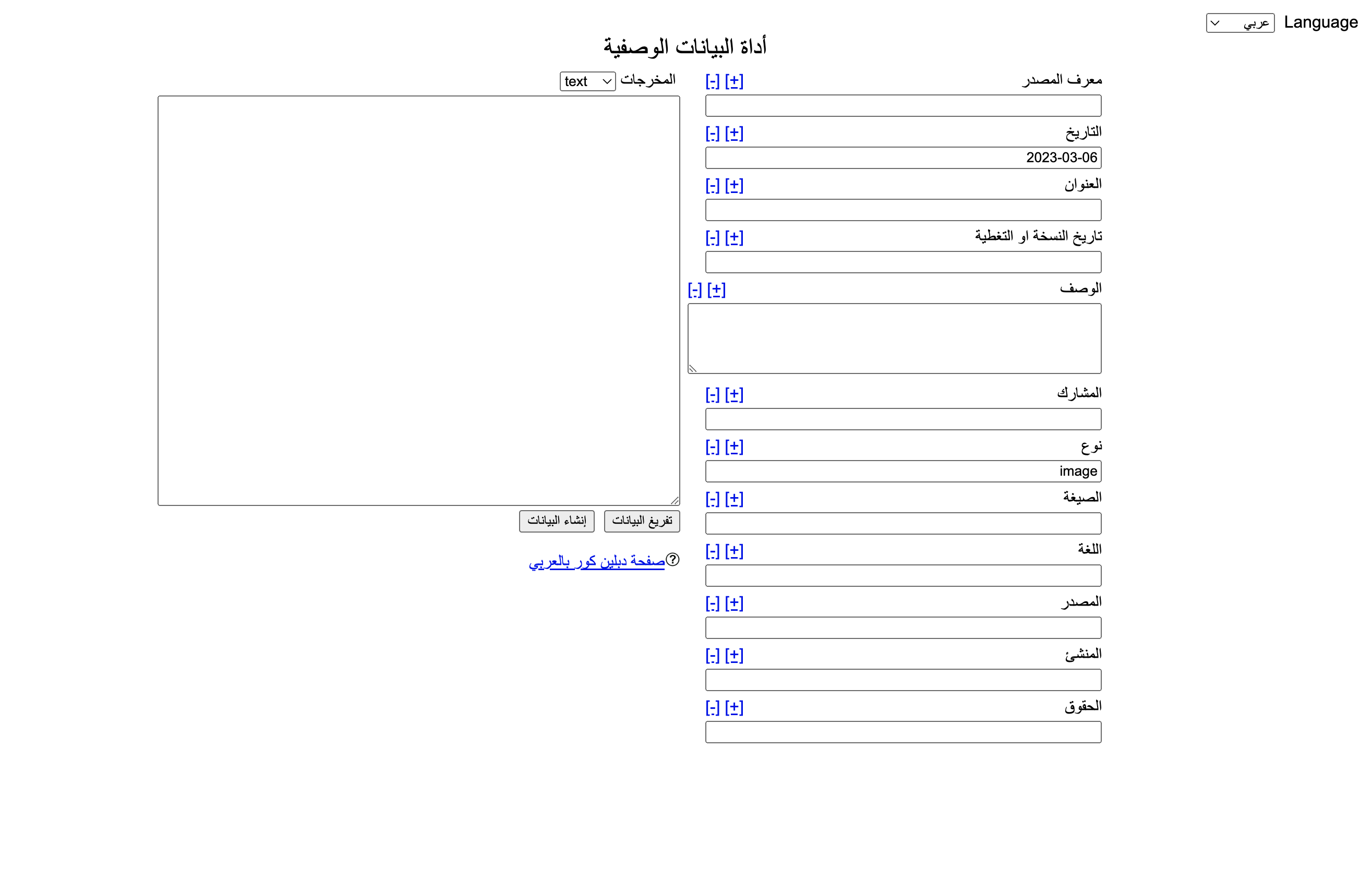
How To Use
To use the MetadataTool, download the entire source folder and open the index.html in your web browser. It works locally offline or when uploaded to a webserver.
Download
The MetadataTool is available from the Qirab™ Github page.
Credits
This project is a simplified adaptation of the Dublin Core Generator by nsteffal
License
It is released under the GNU General Public License (v2).
5.2 - BagIT Bash
BagIT Bash
bagit-bash is a bash shell implementation of BagIT
The goal of this project is to create full a BagIT spec implementation in the Bash shell. The BagIT spec is defined by RFC 8493 and this project aims to have feature parity with the python implementation of BagIT.
Requirements
Bash 4.0 or later is required
Checking Your Bash Version
bash --version
Features
- Create BagIt bags from a directory.
- Validate existing BagIt bags.
- Support for a wide range of checksum algorithms including MD5, SHA-1, SHA-256, SHA-512, SHAKE-128, SHAKE-256, SHA3-224, SHA3-256, SHA3-384, SHA3-512, BLAKE2b, BLAKE2s, SHA-224, and SHA-384.
- Fast validation mode to only check the payload-oxum.
- Completeness-only validation mode to check payload completeness without checksum validation.
- Parallel checksum calculation for faster processing.
- Support for adding various optional BagIt metadata fields.
Usage
./bagit.sh [options] <directory>
Options
-h,--help: Show the help message.-v,--version: Show version and exit.-p,--processes PROCESSES: Use multiple processes to calculate checksums faster (default: 1).-l,--log LOG: The name of the log file (default: stdout).-q,--quiet: Suppress all progress information other than errors.-V,--validate: Validate existing bags in the provided directories instead of creating new ones.-f,--fast: Modify--validatebehaviour to only test whether the bag directory has the number of files and total size specified in Payload-Oxum without performing checksum validation to detect corruption.-c,--completeness-only: Modify--validatebehaviour to test whether the bag directory has the expected payload specified in the checksum manifests without performing checksum validation to detect corruption.-t,--localtemp: Create temporary directory in the bag directory instead of the system temp folder. Useful for SMB shares or cross-filesystem scenarios.
Checksum Algorithms
Select the manifest algorithms to be used when creating bags (default=sha256).
--shake_256: Generate SHAKE_256 manifest when creating a bag.--sha256: Generate SHA-256 manifest when creating a bag.--sha3_512: Generate SHA3_512 manifest when creating a bag.--sha1: Generate SHA-1 manifest when creating a bag.--shake_128: Generate SHAKE_128 manifest when creating a bag.--sha3_224: Generate SHA3_224 manifest when creating a bag.--sha3_384: Generate SHA3_384 manifest when creating a bag.--blake2s: Generate BLAKE2S manifest when creating a bag.--sha3_256: Generate SHA3_256 manifest when creating a bag.--sha512: Generate SHA-512 manifest when creating a bag.--md5: Generate MD-5 manifest when creating a bag.--blake2b: Generate BLAKE2B manifest when creating a bag.--sha384: Generate SHA-384 manifest when creating a bag.--sha224: Generate SHA-224 manifest when creating a bag.
Optional Bag Metadata
--source-organization SOURCE_ORGANIZATION--organization-address ORGANIZATION_ADDRESS--contact-name CONTACT_NAME--contact-phone CONTACT_PHONE--contact-email CONTACT_EMAIL--external-description EXTERNAL_DESCRIPTION--external-identifier EXTERNAL_IDENTIFIER--bag-size BAG_SIZE--bag-group-identifier BAG_GROUP_IDENTIFIER--bag-count BAG_COUNT--internal-sender-identifier INTERNAL_SENDER_IDENTIFIER--internal-sender-description INTERNAL_SENDER_DESCRIPTION--bagit-profile-identifier BAGIT_PROFILE_IDENTIFIER
Download
bagit-bash is available from the Qirab™ Github page.
License
bagit-bash is released under the Creative Commons Zero v1.0 Universal license.
https://github.com/Qirab/bagit-bash
bagit-bash is based on the Library of Congress bagit-python version which is in the Public Domain.
5.3 - Dublin Core Bash
dublincore-bash
A bash script to read, validate and write Dublin Core metadata.
Specifications
- Requires bash 4.0 or higher (uses associative arrays)
- Follows the “Guidelines for implementing Dublin Core™ in XML” 2003-04-02 https://www.dublincore.org/specifications/dublin-core/dc-xml-guidelines/2003-04-02/
- Follows the “DCMI Metadata Terms” 2008-01-14 https://www.dublincore.org/specifications/dublin-core/dcmi-terms/2008-01-14/
Usage
Basic Operations
# Read and display metadata
dublincore.sh --read metadata.xml
# Validate Dublin Core compliance
dublincore.sh --validate --read metadata.xml
# Convert between formats
dublincore.sh --read metadata.txt --format xml --output metadata.xml
dublincore.sh --read metadata.xml --format html --output metadata.html
dublincore.sh --read metadata.html --format text --output metadata.txt
# Extract specific term
dublincore.sh --term "title" --read metadata.xml
dublincore.sh --term "creator" --read metadata.txt
# Extract term with clean output (values only, semicolon-separated if multiple)
dublincore.sh --term "title" --clean --read metadata.xml
dublincore.sh --term "creator" --clean --read metadata.xml # Multiple values: "Smith, Jane;Johnson, Bob"
# Select specific term value by position (1-based index)
dublincore.sh --term "creator" --select 1 --read metadata.xml # Gets first creator value
dublincore.sh --term "creator" --select 2 --read metadata.xml # Gets second creator value
dublincore.sh --term "creator" --select 2 --clean --read metadata.xml # Gets second creator, clean output
dublincore.sh --term "identifier" --select 1 --clean --read metadata.xml # Gets first identifier, values only
# Create subset files with multiple terms
dublincore.sh --read input.xml --term title --term creator --format xml --output subset.xml
dublincore.sh --read input.xml --term title --term date --term publisher --format text --output subset.txt
dublincore.sh --read input.xml --term abstract --term license --format html --output subset.html
# Multiple terms with verbose output for debugging
dublincore.sh --read input.xml --term title --term creator --term subject --format xml --output subset.xml --verbose
# Create new Dublin Core files from scratch (create mode)
dublincore.sh --create --term title "My Document" --term creator "John Doe" --format xml --output new.xml
dublincore.sh --create --term title "Research Paper" --term date "2024-01-15" --term publisher "Academic Press" --format text --output new.txt
dublincore.sh --create --term title "Web Resource" --term abstract "Summary text" --format html --output new.html
Command Line Options
--help- Display help message and usage guide--read FILE- Read and display Dublin Core metadata from FILE--validate- Validate Dublin Core metadata (use with –read)--format FORMAT --output FILE- Convert metadata to FORMAT and write to FILE (xml, text, html)--formatand--outputmust be used together
--term TERM- Extract specific Dublin Core term OR select term for subset operation- Can be used multiple times for subset creation or create mode
--clean- Output only term values, semicolon-separated if multiple (use with single –term)--select N- Select Nth value whenterm has multiple values (1-based index, use with single –term)- Syntax:
--term TERM --select N --read FILE
- Syntax:
--create- Create new Dublin Core file from –term flags (no input file required)--verbose- Enable verbose output--debug- Enable debug output
Operation Modes
- Read Mode - Display all metadata from input file
- Validate Mode - Check Dublin Core compliance
- Convert Mode - Transform entire file between formats
- Extract Mode - Get values for a single term (single –term only)
- Subset Mode - Create new file with only selected terms (multiple –term with –format)
- Create Mode - Create new Dublin Core file from scratch (–create with –term flags)
Supported Dublin Core Terms
Dublin Core 1.1 Elements (15)
title, creator, subject, description, publisher, contributor, date, type, format, identifier, source, language, relation, coverage, rights
DCMI Terms (Extended Elements)
abstract, accessRights, alternative, audience, available, bibliographicCitation, conformsTo, created, extent, hasVersion, instructionalMethod, issued, license, mediator, medium, modified, provenance, rightsHolder, spatial, tableOfContents, temporal, valid
Namespace Prefixes
dc:- Dublin Core 1.1 elements (http://purl.org/dc/elements/1.1/)dcterms:- DCMI Terms (http://purl.org/dc/terms/)
Term Usage
- Use element names without prefixes in –term flags (e.g.,
--term title,--term abstract) - Script automatically detects appropriate namespace (dc: or dcterms:)
- All terms support multiple values separated by semicolon (;) character
Supported Formats
- XML - Dublin Core XML with dc: and dcterms: namespaces
- Text - Simple key: value format
- HTML - Meta tags with DC. and dcterms. prefixes
Download
dublincore-bash is available from the Qirab™ Github page.
License
This project is released into the public domain under CC0 1.0 Universal.
To the extent possible under law, the authors have waived all copyright and related or neighboring rights to this work. You can copy, modify, distribute and perform the work, even for commercial purposes, all without asking permission.